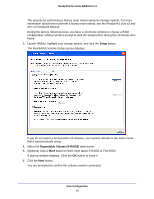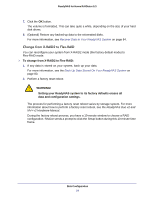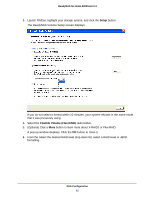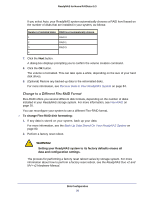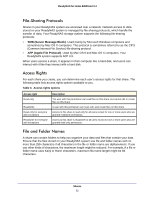Netgear RND4475 Software Manual - Page 28
Recover Data to Your ReadyNAS System, Disk Configuration, ReadyNAS for Home RAIDiator 5.3
 |
UPC - 606449056761
View all Netgear RND4475 manuals
Add to My Manuals
Save this manual to your list of manuals |
Page 28 highlights
ReadyNAS for Home RAIDiator 5.3 If you select Auto, your ReadyNAS system automatically assigns a RAID level based on the number of disks that are installed in your system, as follows: Number of installed disks RAID level automatically chosen 1 RAID 0 2 RAID 1 3 RAID 5 4 7. Click the Next button. A dialog box displays prompting you to confirm the volume creation command. 8. Click the OK button. The volume is formatted. This can take quite a while, depending on the size of your hard disk drives. 9. (Optional) Restore any backed-up data to the reformatted disks. For more information, see Recover Data to Your ReadyNAS System on page 84. Disk Configuration 28
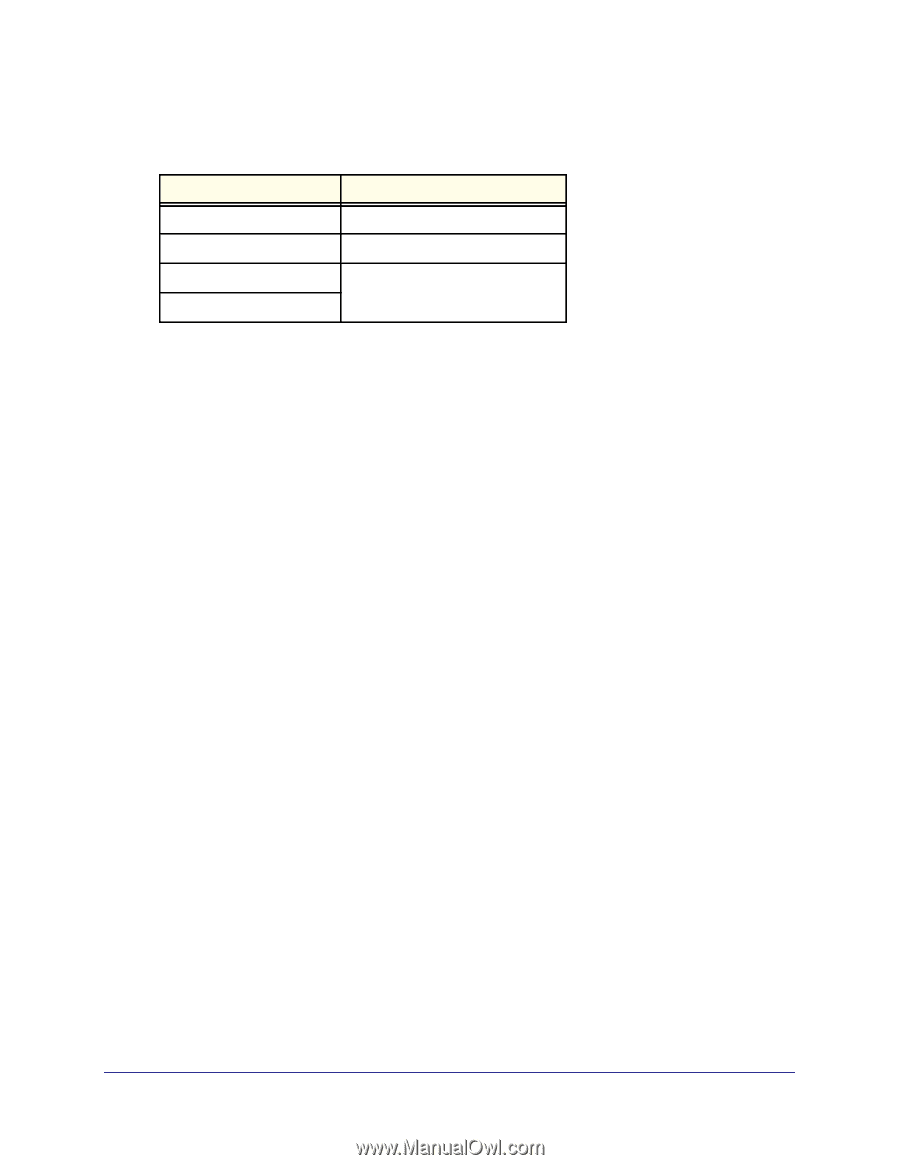
Disk Configuration
28
ReadyNAS for Home RAIDiator 5.3
If you select Auto, your ReadyNAS system automatically assigns a RAID level based on
the number of disks that are installed in your system, as follows:
Number of installed disks
RAID level automatically chosen
1
RAID 0
2
RAID 1
3
RAID 5
4
7.
Click the
Next
button.
A dialog box displays prompting you to confirm the volume creation command.
8.
Click the
OK
button.
The volume is formatted. This can take quite a while, depending on the size of your hard
disk drives.
9.
(Optional) Restore any backed-up data to the reformatted disks.
For more information, see
Recover Data to Your ReadyNAS System
on page
84.