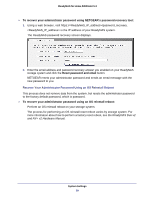Netgear RND4475 Software Manual - Page 57
Administrator Password, Change the Administrator Password
 |
UPC - 606449056761
View all Netgear RND4475 manuals
Add to My Manuals
Save this manual to your list of manuals |
Page 57 highlights
ReadyNAS for Home RAIDiator 5.3 Administrator Password The administrator can access any file on the ReadyNAS system, including private home shares. It is important to safeguard the administrator password and to change it regularly to protect your data. Change the Administrator Password Be sure to choose an administrator password that is different from the default password and keep it in a safe place. Anyone who obtains this password can change settings or erase data stored on your ReadyNAS system. To change the administrator password: 1. Click the Configure button. The Shares screen displays. 2. Select Change Admin Password from the Profile drop-down list. The Change Admin Password dialog box displays. System Settings 57
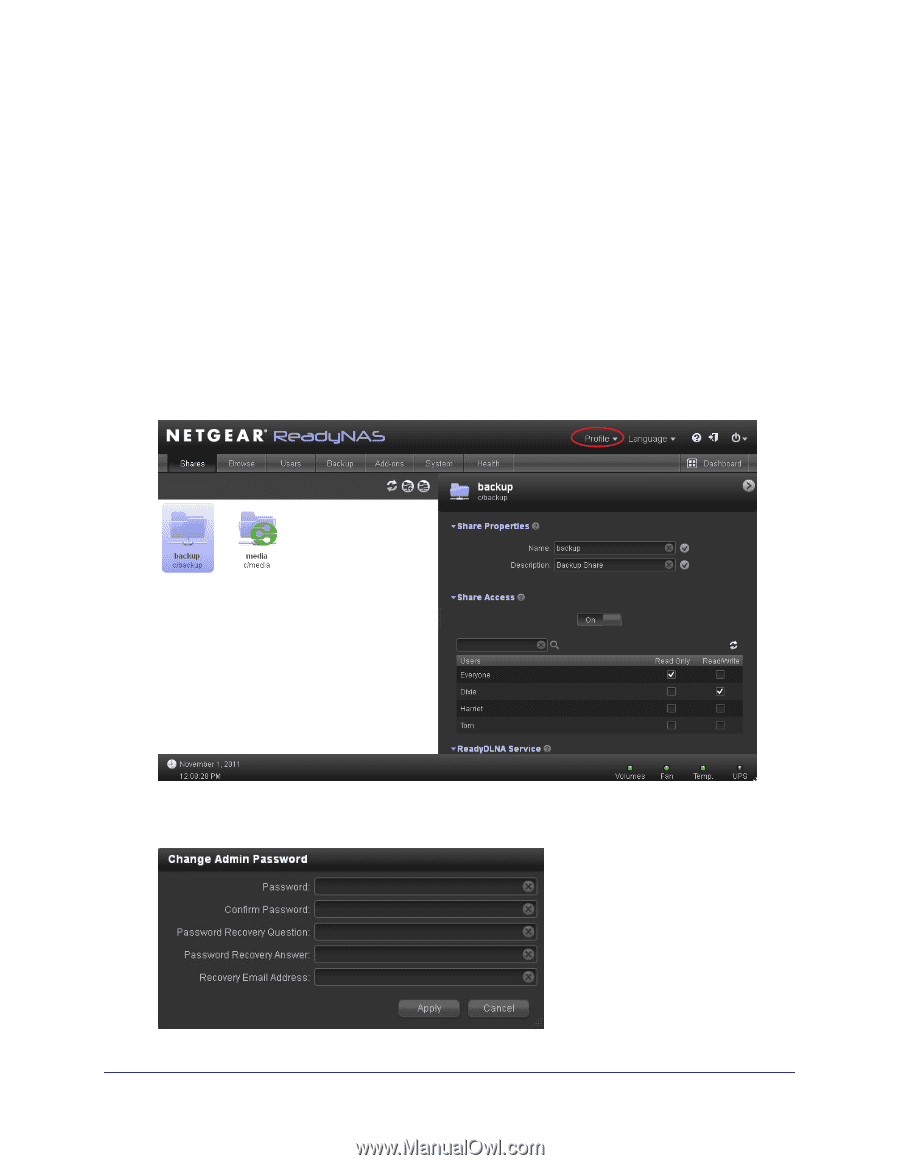
System Settings
57
ReadyNAS for Home RAIDiator 5.3
Administrator Password
The administrator can access any file on the ReadyNAS system, including private home
shares. It is important to safeguard the administrator password and to change it regularly to
protect your data.
Change the Administrator Password
Be sure to choose an administrator password that is different from the default password and
keep it in a safe place. Anyone who obtains this password can change settings or erase data
stored on your ReadyNAS system.
To change the administrator password:
1.
Click the
Configure
button.
The Shares screen displays.
2.
Select
Change Admin Password
from the Profile drop-down list.
The Change Admin Password dialog box displays.