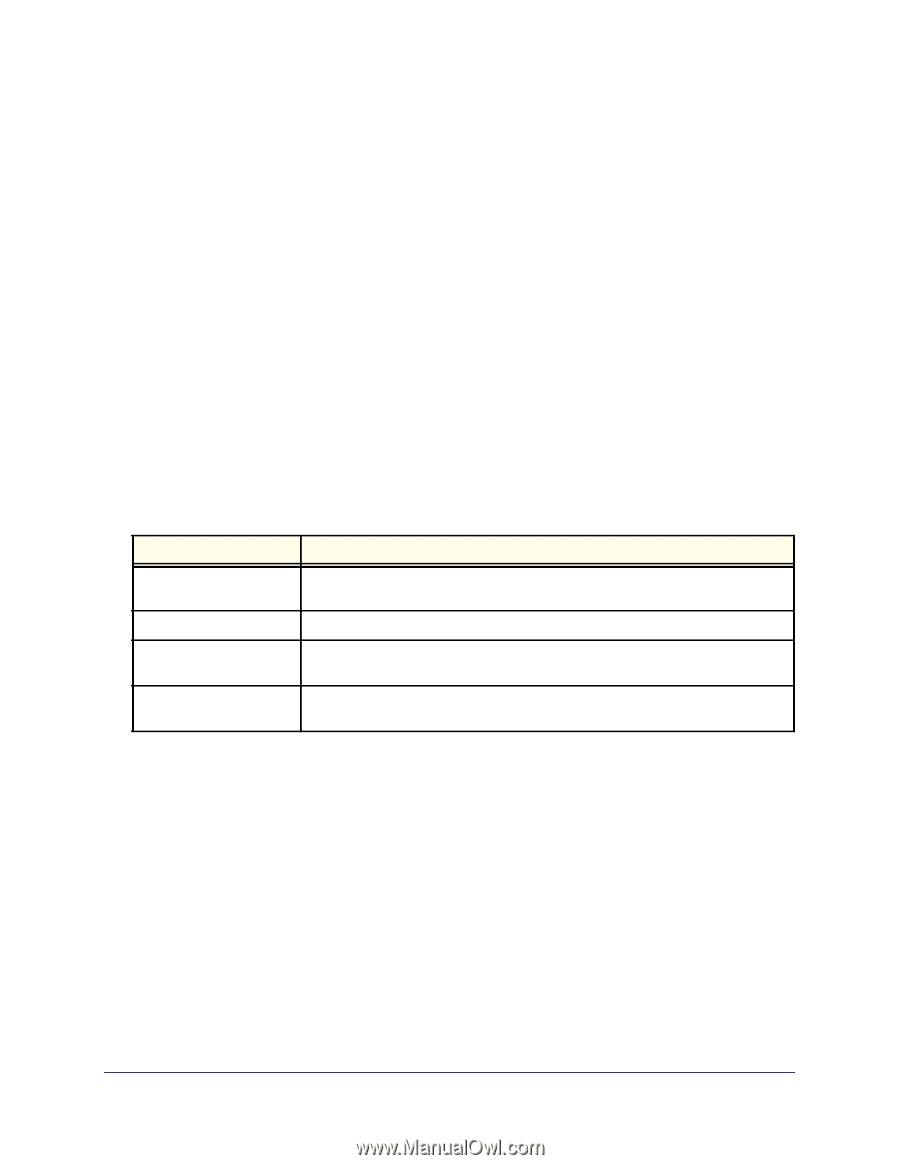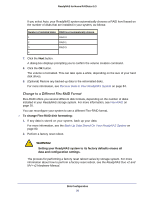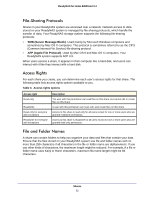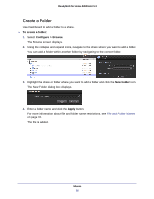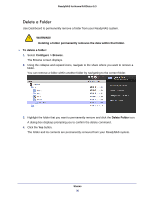Netgear RND4475 Software Manual - Page 31
File-Sharing Protocols, Access Rights, File and Folder Names, SMB Server Message Block
 |
UPC - 606449056761
View all Netgear RND4475 manuals
Add to My Manuals
Save this manual to your list of manuals |
Page 31 highlights
ReadyNAS for Home RAIDiator 5.3 File-Sharing Protocols Shares in your ReadyNAS system are accessed over a network. Network access to data stored on your ReadyNAS system is managed by file-sharing protocols, which handle the transfer of data. Your ReadyNAS storage system supports the following file-sharing protocols: • SMB (Server Message Block). Used mainly by Microsoft Windows computers and sometimes by Mac OS X computers. This protocol is sometimes referred to as the CIFS (Common Internet File Service) file-sharing protocol. • AFP (Apple File Protocol). Used by Mac OS 9 and Mac OS X computers. Your ReadyNAS system supports AFP 3.3. When users access a share, it appears in their computer like a hard disk, and users can interact with it like they interact with a hard disk. Access Rights For each share you create, you can determine each user's access rights for that share. The following table lists access rights options available to you. Table 3. Access rights options Access right Read-only Read/write Read-only for everyone with exceptions Read/write for everyone with exceptions Description The user with this permission can read files on this share, but cannot edit or create files on this share. A user with this permission can read, edit, and create files on this share. Access to this share is read-only for all users except for one or more users who are granted read/write permission. Access to this share is read/write for all users except for one or more users who are granted read-only permission. File and Folder Names A share can contain folders to help you organize your data and files that contain your data. Ensure that the files stored on your ReadyNAS system use file and folder names with no more than 255 characters if all characters in the file or folder name are alphanumeric. If you use other kinds of characters, the maximum length might be reduced. For example, if a file or folder name uses Kanji or Hanzi characters, maximum file name length might be 83 characters. Shares 31