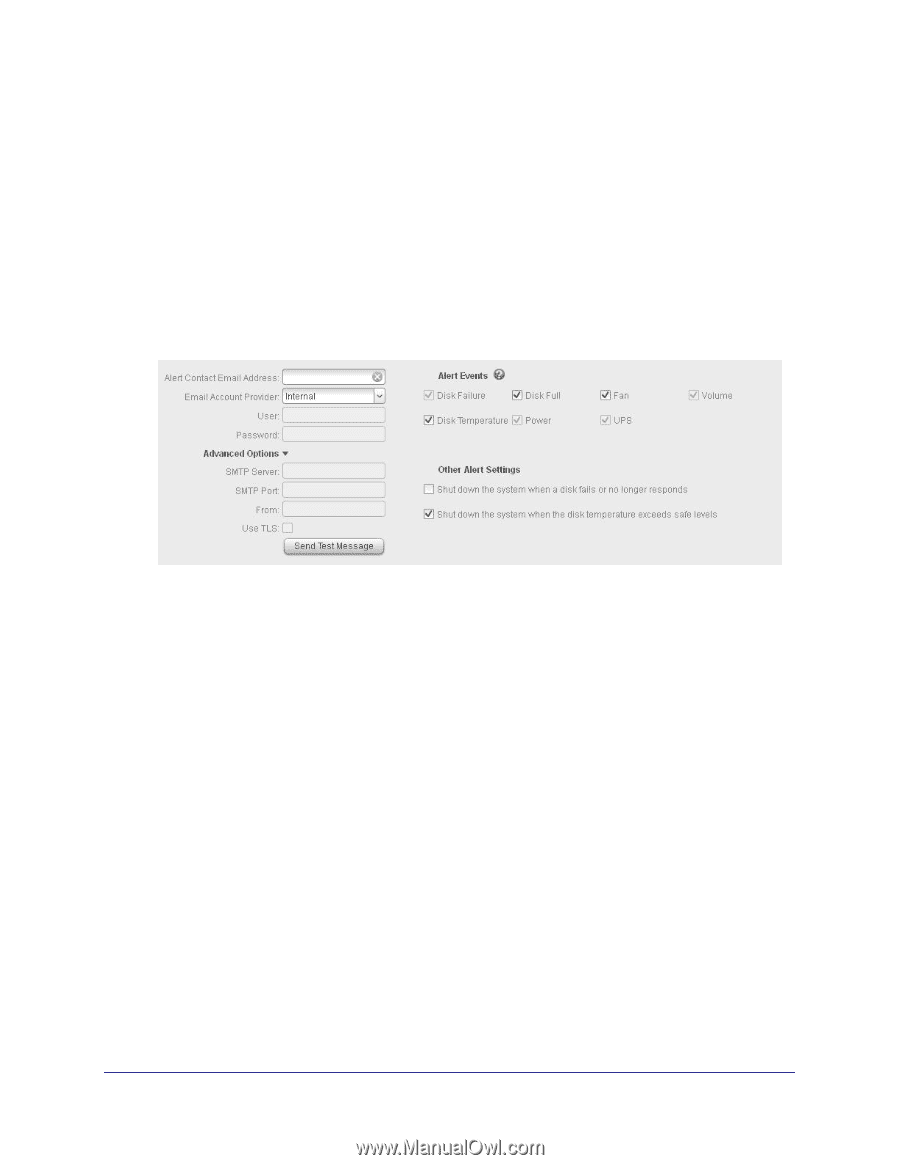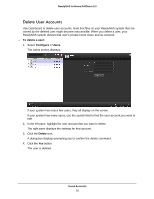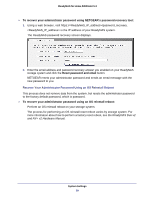Netgear RND4475 Software Manual - Page 55
Alert Event Settings, Con gt; System > Alerts
 |
UPC - 606449056761
View all Netgear RND4475 manuals
Add to My Manuals
Save this manual to your list of manuals |
Page 55 highlights
ReadyNAS for Home RAIDiator 5.3 Alert Event Settings Your ReadyNAS storage system is preconfigured to generate email alert messages when mandatory and optional system events occur. You can determine which optional system events generate alerts. NETGEAR recommends that you keep all alerts enabled; however, you might choose to temporarily disable an alert if you are aware of a problem. To manage alert event settings: 1. Select Configure > System > Alerts. The Alerts screen displays. 2. Select or clear any event check boxes. You can clear any non-dimmed events. Dimmed events always trigger email alerts. 3. Select or clear any check boxes in the Other Alert Settings section, as follows: • Select the Shut down the system when a disk fails or no longer responds check box to gracefully power off your ReadyNAS system if a disk fails. • Select the Shut down the system when disk temperature exceeds safe level check box to gracefully power off your ReadyNAS system if the disk temperature exceeds the normal range. 4. Click the Apply button. System Settings 55