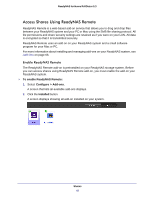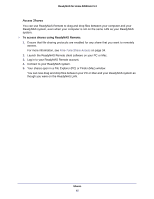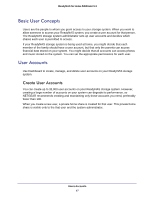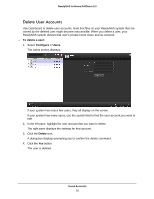Netgear RND4475 Software Manual - Page 47
Basic User Concepts, User Accounts, Create User Accounts
 |
UPC - 606449056761
View all Netgear RND4475 manuals
Add to My Manuals
Save this manual to your list of manuals |
Page 47 highlights
ReadyNAS for Home RAIDiator 5.3 Basic User Concepts Users are the people to whom you grant access to your storage system. When you want to allow someone to access your ReadyNAS system, you create a user account for that person. The ReadyNAS storage system administrator sets up user accounts and decides which shares each user is permitted to access. If your ReadyNAS storage system is being used at home, you might decide that each member of the family should have a user account, but that only the parents can access financial data stored on your system. You might decide that all accounts can access photos and music stored on the system. You can set the appropriate permissions for each user. User Accounts Use Dashboard to create, manage, and delete user accounts on your ReadyNAS storage system. Create User Accounts You can create up to 32,000 user accounts on your ReadyNAS storage system. However, creating a large number of accounts on your system can degrade its performance, so NETGEAR recommends creating and maintaining only those accounts you need, preferably fewer than 100. When you create a new user, a private home share is created for that user. This private home share is visible only to the that user and the system administrator. Users Accounts 47