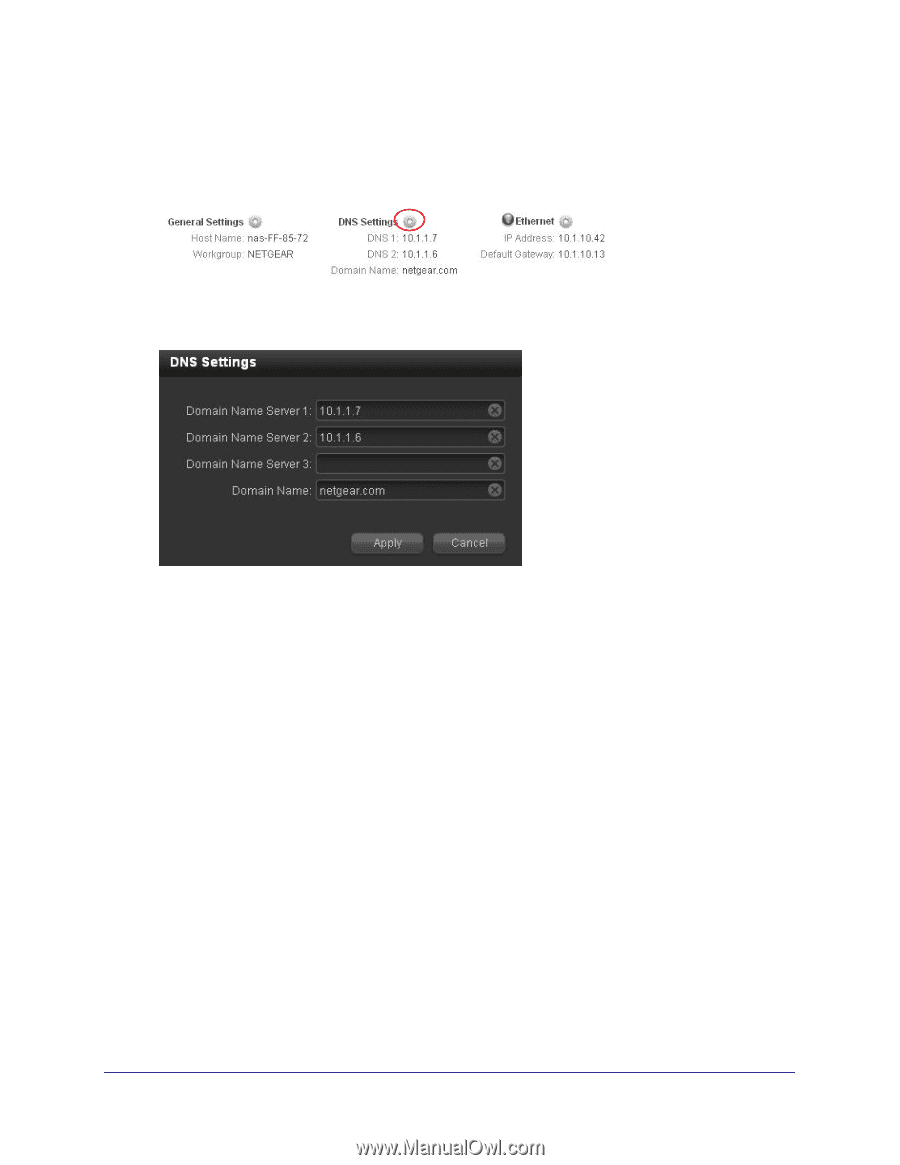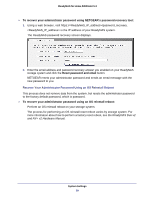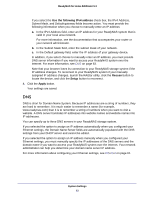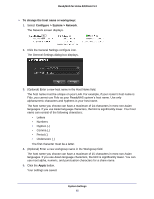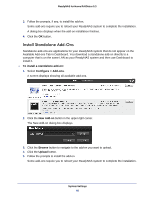Netgear RND4475 Software Manual - Page 64
Host Name and Workgroup, To manually con DNS settings, Con gt; System > Network, Apply
 |
UPC - 606449056761
View all Netgear RND4475 manuals
Add to My Manuals
Save this manual to your list of manuals |
Page 64 highlights
ReadyNAS for Home RAIDiator 5.3 To manually configure DNS settings: 1. Select Configure > System > Network. The Network screen displays. 2. Click the DNS Settings configure icon. The DNS Settings dialog box displays. 3. In at least one Domain name server field, enter at a DNS server IP address. 4. (Optional) In the Domain name field, enter a domain name. 5. Click the Apply button. Your settings are saved. Host Name and Workgroup Your ReadyNAS storage system uses the host name to advertise itself on your network. When you review your network using RAIDar, your PC, your Mac, or any other interface, you can recognize your storage system by its host name. The default host name is nas- followed by the last 3 bytes of the system's primary MAC address. You can change the hostname to one that is easier to remember and recognize. A workgroup is a set of computers on a LAN. Assigning devices to a workgroup can make it easier to manage multiple network-attached devices. If you do not specify a workgroup, the default workgroup NETGEAR is used. System Settings 64