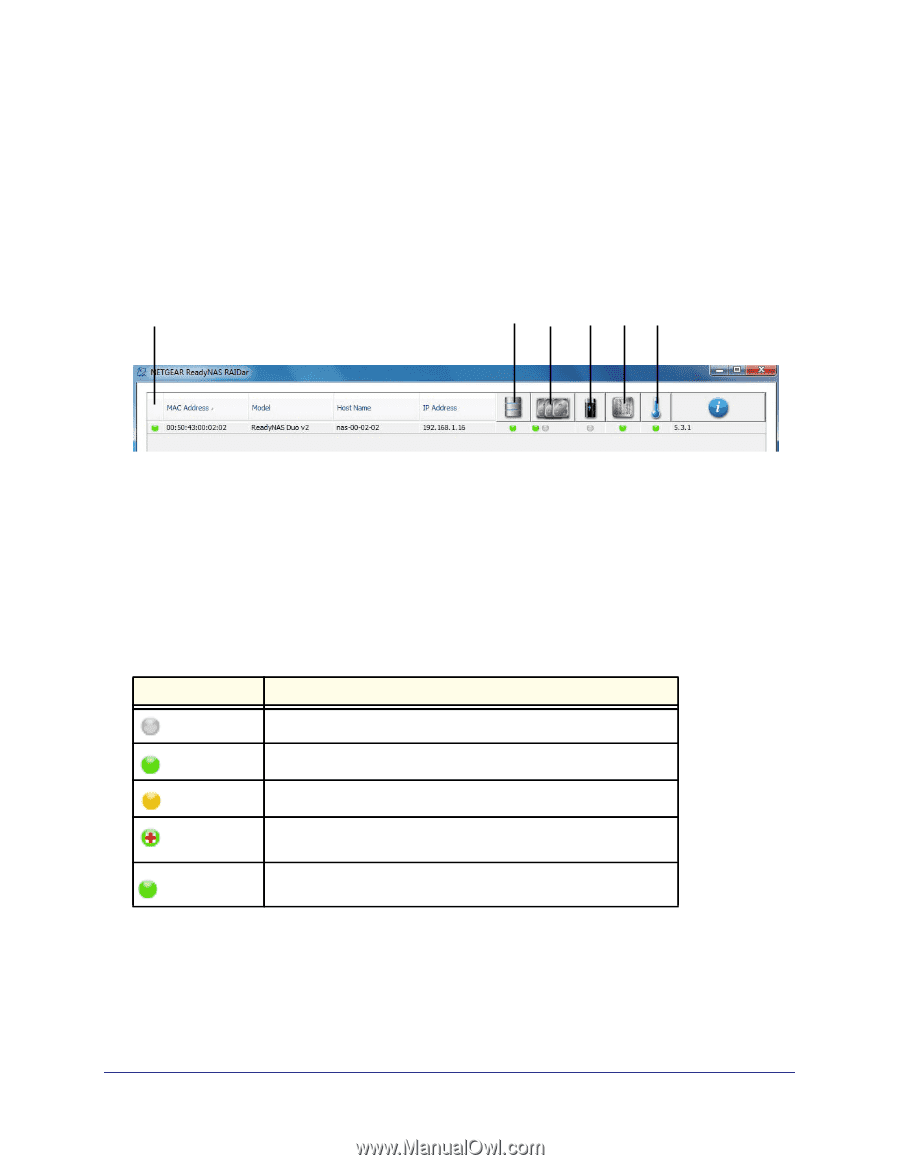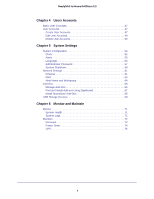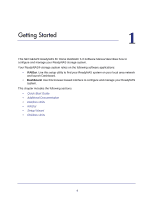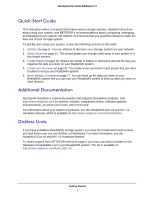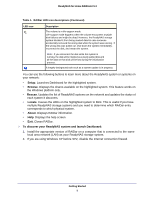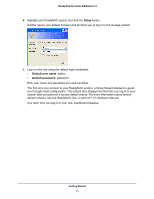Netgear RND4475 Software Manual - Page 8
RAIDar, RAIDar icons, Table 1., RAIDar LED icon descriptions
 |
UPC - 606449056761
View all Netgear RND4475 manuals
Add to My Manuals
Save this manual to your list of manuals |
Page 8 highlights
ReadyNAS for Home RAIDiator 5.3 RAIDar RAIDar is a software application that you use to discover ReadyNAS storage systems on your network. RAIDar is included on the Resource CD that came with your unit. It includes versions for Windows, Mac, and Linux operating systems. It is also available at http://www.readynas.com/duo_nvplus_start. RAIDar displays several icons to help you determine the status of your system, as shown in the following figure. 1 2 3 45 6 Figure 1. RAIDar icons 1. Overall status 2. Volume status 3. Disk status 4. UPS status 5. Fan status 6. Temperature The following table provides a description of each LED icon. Table 1. RAIDar LED icon descriptions LED icon Description No disk or device is attached. The device is operating normally. The device failed or needs attention. (Blinking) This disk is a spare disk on standby. If a disk fails, this disk takes over automatically. This disk is currently resyncing. Getting Started 8