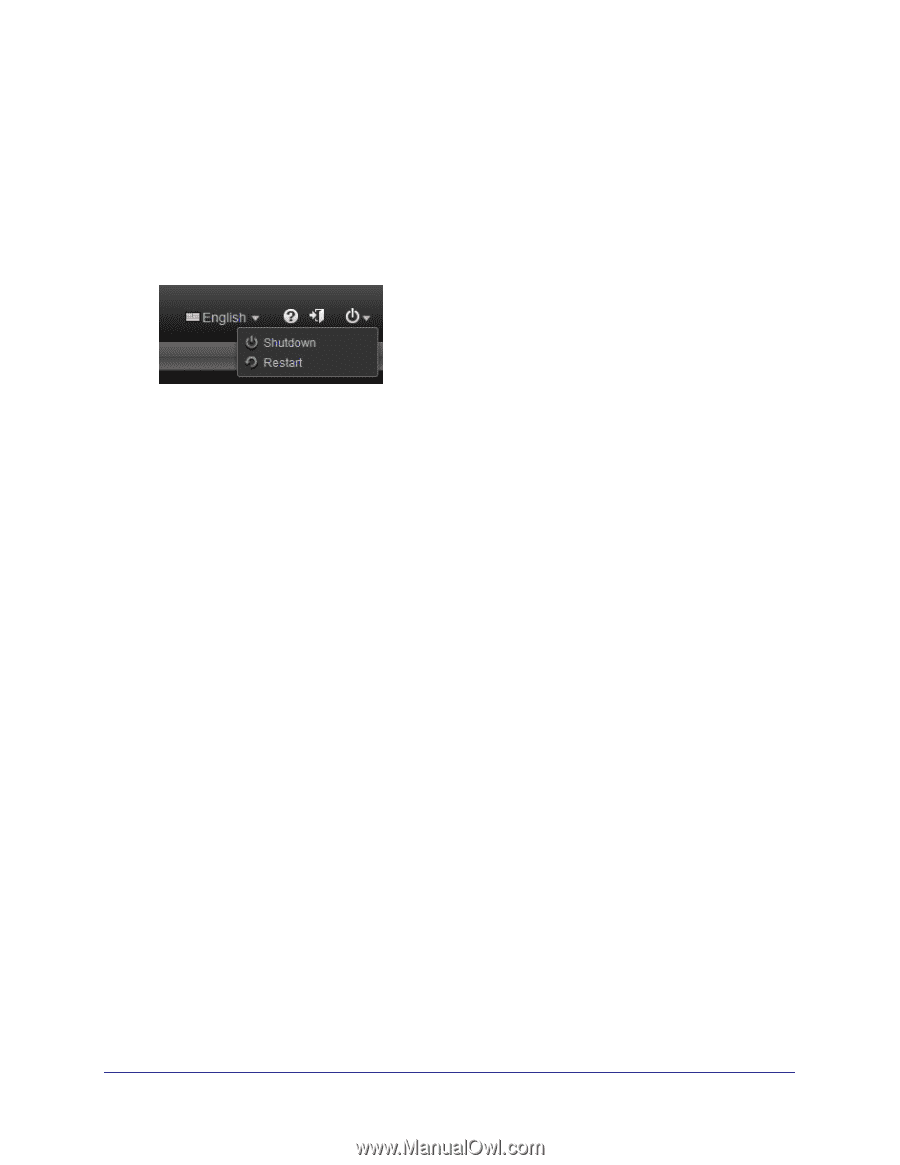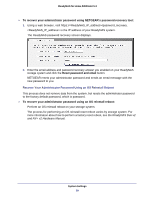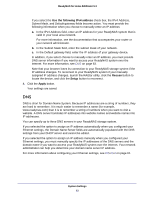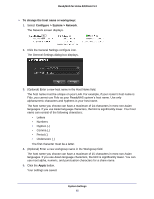Netgear RND4475 Software Manual - Page 60
System Shutdown, To gracefully shut down your system, Shutdown, Restart
 |
UPC - 606449056761
View all Netgear RND4475 manuals
Add to My Manuals
Save this manual to your list of manuals |
Page 60 highlights
ReadyNAS for Home RAIDiator 5.3 System Shutdown Use Dashboard to gracefully shut down your ReadyNAS storage system. When you reboot your system, you must close the Dashboard browser window and use RAIDar to reconnect to Dashboard. To gracefully shut down your system: 1. Click the Power icon in the upper right corner of the Dashboard screen. A drop-down list displays. 2. Choose an option: • Shutdown. Choose this option to gracefully power down your system. • Restart. Choose this option to gracefully power down your system and restart it. A dialog box displays asking you to confirm your shut down or restart command. 3. (Optional) Select the Perform volume scan on next boot check box. You do not need to select this option unless you suspect data integrity problems. This scan can take more than an hour depending on your disk capacity and content. 4. Click the Yes button. Your system shuts down, and if you selected the reboot option, restarts. 5. Close the Dashboard browser window. 6. When you reboot, use RAIDar to reconnect to your ReadyNAS system. For more information, see RAIDar on page 8. System Settings 60