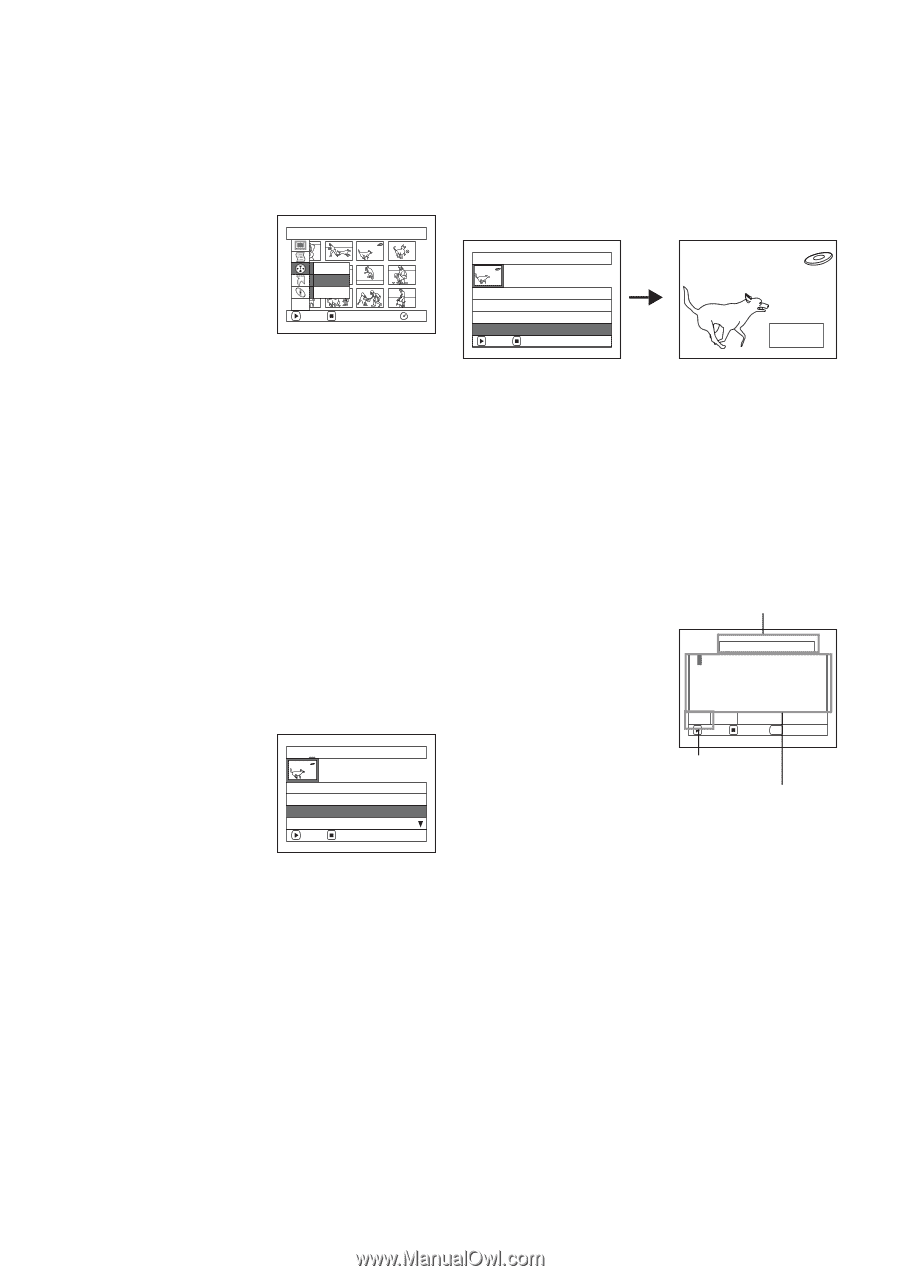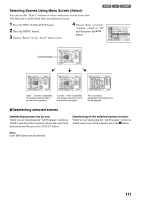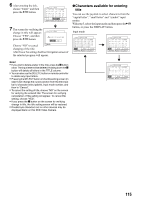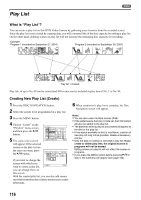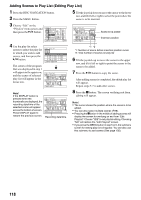Panasonic VDR M50 Dvd Camcorder - Page 114
Playing Back Program Play, Changing Title of Program Title
 |
UPC - 037988251209
View all Panasonic VDR M50 manuals
Add to My Manuals
Save this manual to your list of manuals |
Page 114 highlights
Playing Back Program (Play) You can play back only the selected program. 1 Press the DISC NAVIGATION button. 2 Press the MENU button. 3 Choose "Play" on the "Program" menu screen, P r og r am and then press the A Sw i t c h button. Play Ti tle ETC ENTER RETURN RAM 12 4 Select the program to be played back, and then press the A button. Playback will start from the first scene of the selected program. S t a r t Program All Programs 01 AUG 3 0 2004 02 SEP 1 0 2004 03 SEP 3 0 2004 ENTER RETURN 8 : 00AM SEP 30 2004 Note: If "Repeat Play: On" is specified, the selected program will be repeatedly played back (see page 128). Changing Title of Program (Title) 1 The recording date/time is automatically attached to a programs as its title. You can change the recording date/time to any desired title. 1 Press the DISC NAVIGATION button. 2 Press the MENU button. 3 Choose "Title" on the "Program" menu screen, and then press the A button. 4 Select the program whose title you want to change, and then press the A button. The screen for setting a title will appear. Program Ti t l e 01 AUG 3 0 2004 02 SEP 1 0 2004 03 SEP 3 0 2004 04 NON 1 0 2004 ENTER RETURN 5 Select a letter and then press the A button: The selected letter will be entered. Repeat this procedure to create a title. Title input bar T I T L E SEP 3 0 2004 1 2 3 4 5 6 7 8 9 0 SPACE ABCDEFGH I JKLM NOPQRST UVWX Y Z 1 Enter Cancel INPUT DELETE SEL SELECT Input mode Palette for selecting characters 114