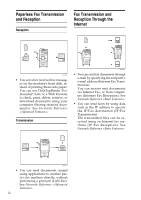ix
Registering a Protection Code
...........................................................................
99
Registering a Protection Code To a Single User
.....................................................
99
Registering a Protection Code To a Group User
...................................................
100
Registering the Transfer Request
....................................................................
101
Registering a Transfer Station/Receiving Station
..................................................
101
Changing a Registered Transfer Station/Receiving Station
...................................
103
Deleting a Registered Transfer Station/Receiving Station
.....................................
104
Registering SMTP and LDAP Authentication
..................................................
105
SMTP Authentication
.............................................................................................
105
LDAP Authentication
..............................................................................................
106
5. Troubleshooting
If Your Machine Does Not Operate As You Want
............................................
107
General
..................................................................................................................
107
Document Server
...................................................................................................
110
Maintenance
...........................................................................................................
110
B
Loading Paper
................................................................................................
111
Loading Paper into Paper Trays and Paper Tray Unit
...........................................
111
Loading Paper into Large Capacity Tray (optional)
................................................
112
D
Adding Toner
..................................................................................................
114
Inserting Toner
.......................................................................................................
115
x
Clearing Misfeeds
..........................................................................................
117
Changing the Paper Size
...................................................................................
126
Changing the Paper Size of the Paper Tray
..........................................................
126
If you load a paper size that is not selected automatically
.....................................
127
d
Adding Staples
...............................................................................................
129
2 Tray Finisher
.......................................................................................................
129
Booklet Finisher
.....................................................................................................
130
Removing Jammed Staples
..............................................................................
131
2 Tray Finisher
.......................................................................................................
131
Booklet Finisher
.....................................................................................................
132
y
Removing Punch Waste
................................................................................
133
2 Tray Finisher
.......................................................................................................
133
Booklet Finisher
.....................................................................................................
134
Replacing the Stamp Cartridge
........................................................................
135
Adjusting the Colour Registration
...................................................................
136
Auto Colour Registration
........................................................................................
136
Fuser Adjustment for Thick Paper
..........................................................................
136
Checking the Fuser Adjustment Sheet
...................................................................
139
Auto Colour Calibration
..........................................................................................
140
6. Remarks
Dos and Don'ts
...................................................................................................
143
Saving Colour Copies
........................................................................................
144
Toner
...................................................................................................................
145
Handling Toner
.......................................................................................................
145
Toner Storage
........................................................................................................
145
Used Toner
............................................................................................................
145