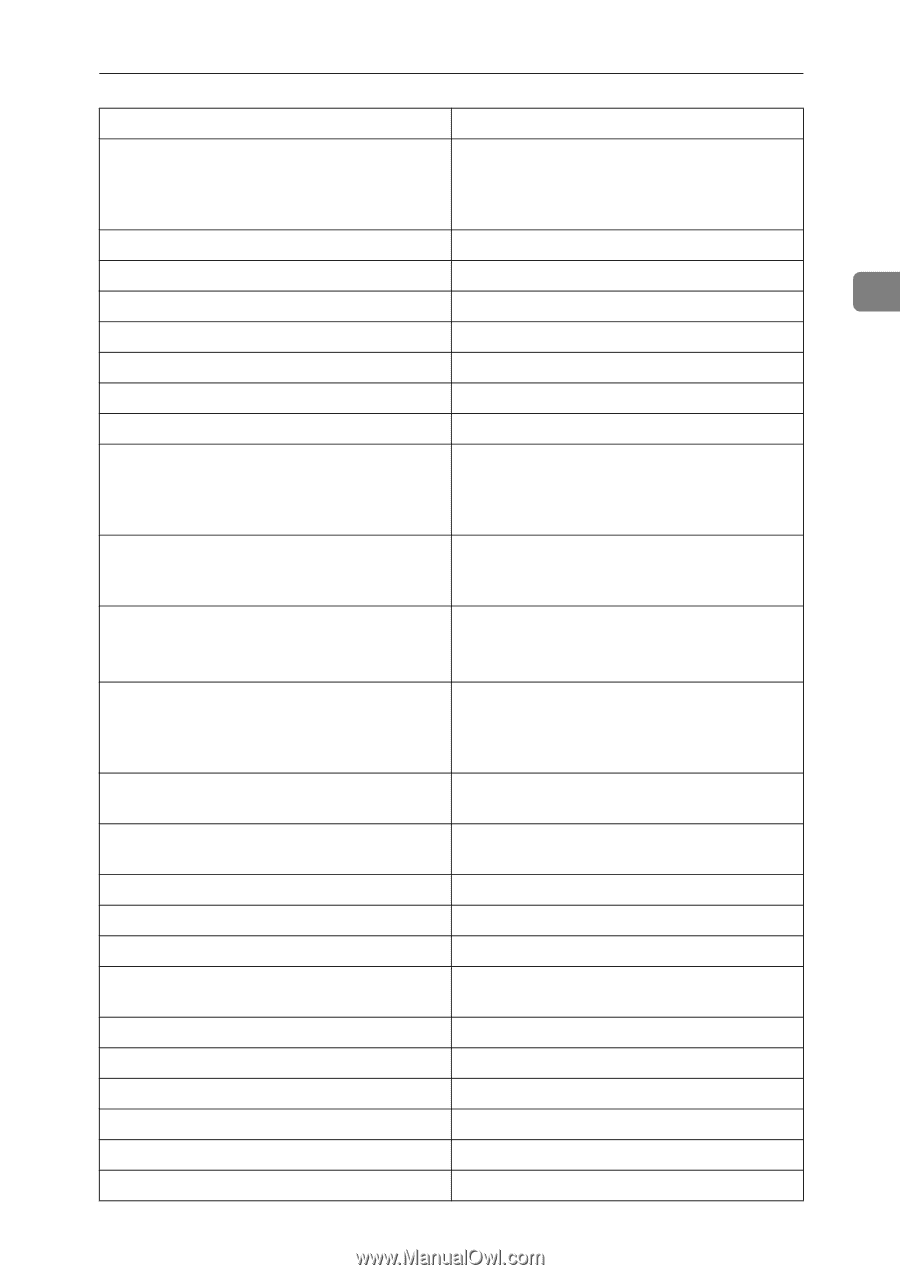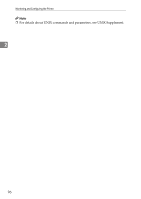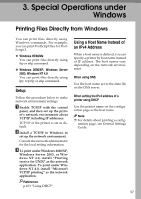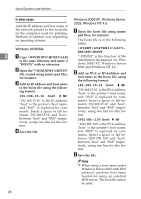Ricoh Aficio MP 2000 Network Guide - Page 103
wpa authentication Failed, An invalid scope ID was used. Use a valid - error codes
 |
View all Ricoh Aficio MP 2000 manuals
Add to My Manuals
Save this manual to your list of manuals |
Page 103 highlights
Message List Message Problem and solutions SMTPC: username or password wasn't correct. [response code] (information) Connection to the SMTP server failed, because the specified SMTP user name is incorrect, or the specified SMTP password is incorrect. Check the SMTP user name and password. Snmp over IPv4 is ready Communication over IPv4 with snmp is available. Snmp over IPv6 is ready. Snmp over ipx is ready. Communication over IPv6 with snmp is available. Communication over IPX with snmp is available. 2 snmpd start. The snmpd service has started. started. The direct print service has started. Started. The bonjour (rendezvous) function is enabled. terminated. The bonjour (rendezvous) function is disabled. The print server received error during attempt to log in to the network. Access to the network was denied. Verify that the print server name and password are correct. Login to the file server failed. The print server is not registered or a password is specified. Register the print server without specifying a password. trap account is unavailable. v3Trap cannot be sent. This could be because the Trap destination account is different from the account specified by the printer. usbd is disable. Plug and Play function and printing is disabled because usbd is disabled in the security mode. Enable usbd in the security mode. WINS name registration: No response to serv- There was no response from the WINS server. er Check the correct WINS server address is en- tered. Alternatively, check the WINS server is functioning properly. WINS wrong scopeID= An invalid scope ID was used. Use a valid scope ID. wpa authentication Failed WPA authentication failed. Check the WPA configuration. wpa authentication started WPA authentication has started. wpa IEEE802.1X started WPA authentication has started. wpa connecting to authenticator WPA is connecting to authenticator. wpa link up WPA key exchange has finished, and communication has been terminated. wpa probe response doesn't have IE. WPA probe response does not have IE. wpa success authenticated WPA authentication was successful. wpa success key received WPA key reception was successful. wpa waiting for key Waiting for WPA key. wpasupd start wpasupd has started. wpasupd stop wpasupd has ended. 95