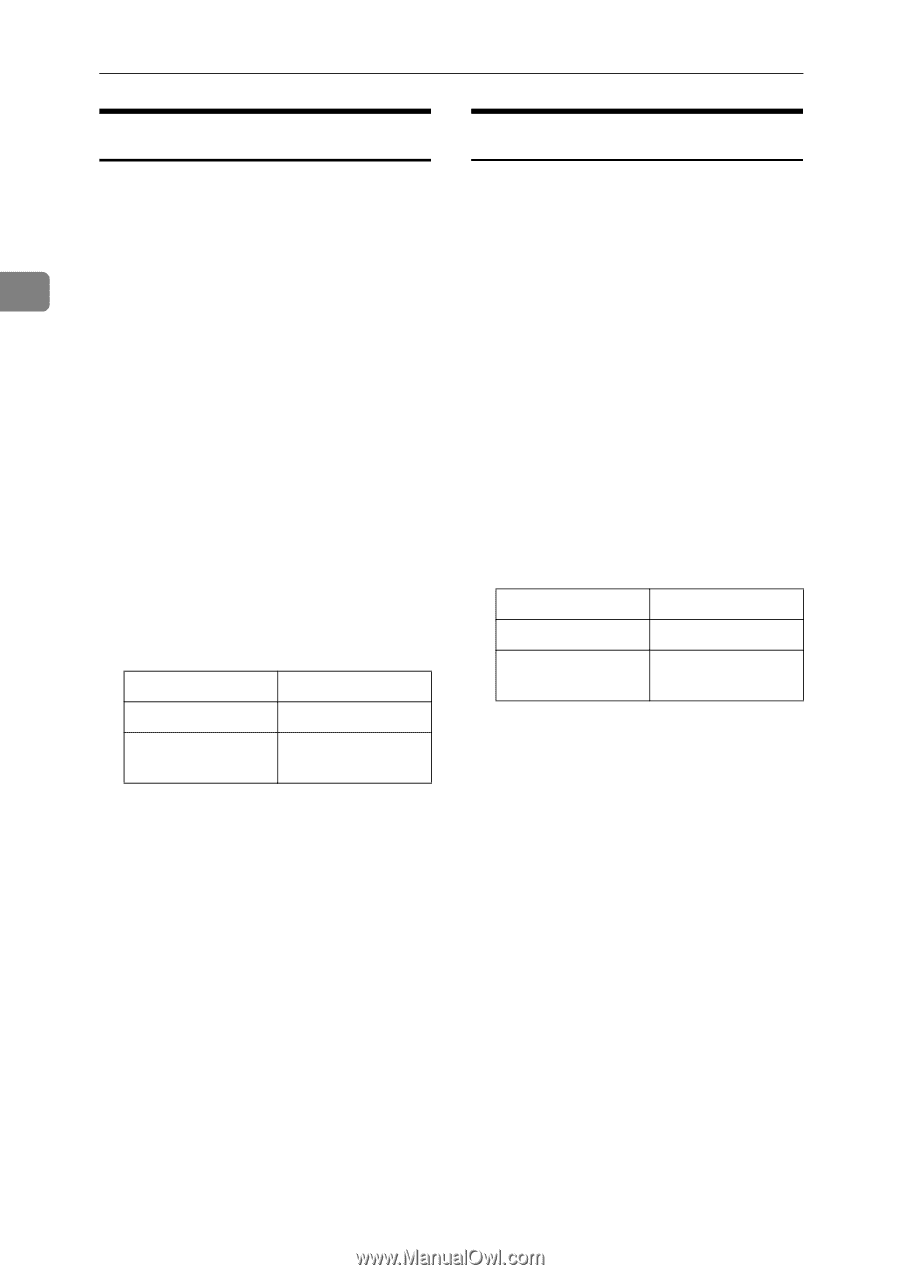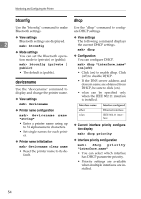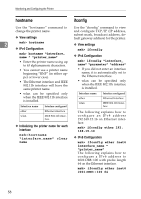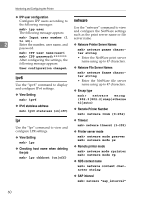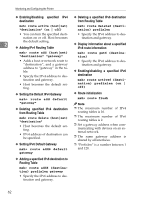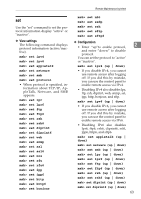Ricoh Aficio MP 2000 Network Guide - Page 66
hostname, ifconfig, View settings, IPv4 Configuration, Initializing the printer name for each
 |
View all Ricoh Aficio MP 2000 manuals
Add to My Manuals
Save this manual to your list of manuals |
Page 66 highlights
Monitoring and Configuring the Printer hostname ifconfig Use the "hostname" command to change the printer name. ❖ View settings Use the "ifconfig" command to view and configure TCP/IP (IP address, subnet mask, broadcast address, default gateway address) for the printer. 2 msh> hostname ❖ IPv4 Configuration ❖ View settings msh> ifconfig msh> hostname "interface_ name " "printer_name" • Enter the printer name using up to 63 alphanumeric characters. • You cannot use a printer name beginning "RNP" (in either upper or lower case). • The Ethernet interface and IEEE 802.11b interface will have the same printer name. ❖ IPv4 Configuration msh> ifconfig "interface_ name" "parameter" "address" • If you did not enter an interface name, it is automatically set to the Ethernet interface. • wlan can be specified only when the IEEE 802.11b interface is installed. • wlan can be specified only when the IEEE 802.11b interface is installed. Interface name Interface configured Interface name ether wlan Interface configured Ethernet Interface IEEE 802.11b Interface ether wlan Ethernet interface IEEE 802.11b interface ❖ Initializing the printer name for each interface msh>hostname "interface_name" clear name The following explains how to configure an IPv4 address 192.168.15.16 on Ethernet interface. msh> ifconfig ether 192. 168.15.16 ❖ IPv6 Configuration msh> ifconfig ether inet6 interface_name " "printer_name" The following explains how to configure a IPv6 address to 2001:DB8::100 with prefix length 64 on the Ethernet interface. msh> ifconfig ether inet6 2001:DB8::100 64 58