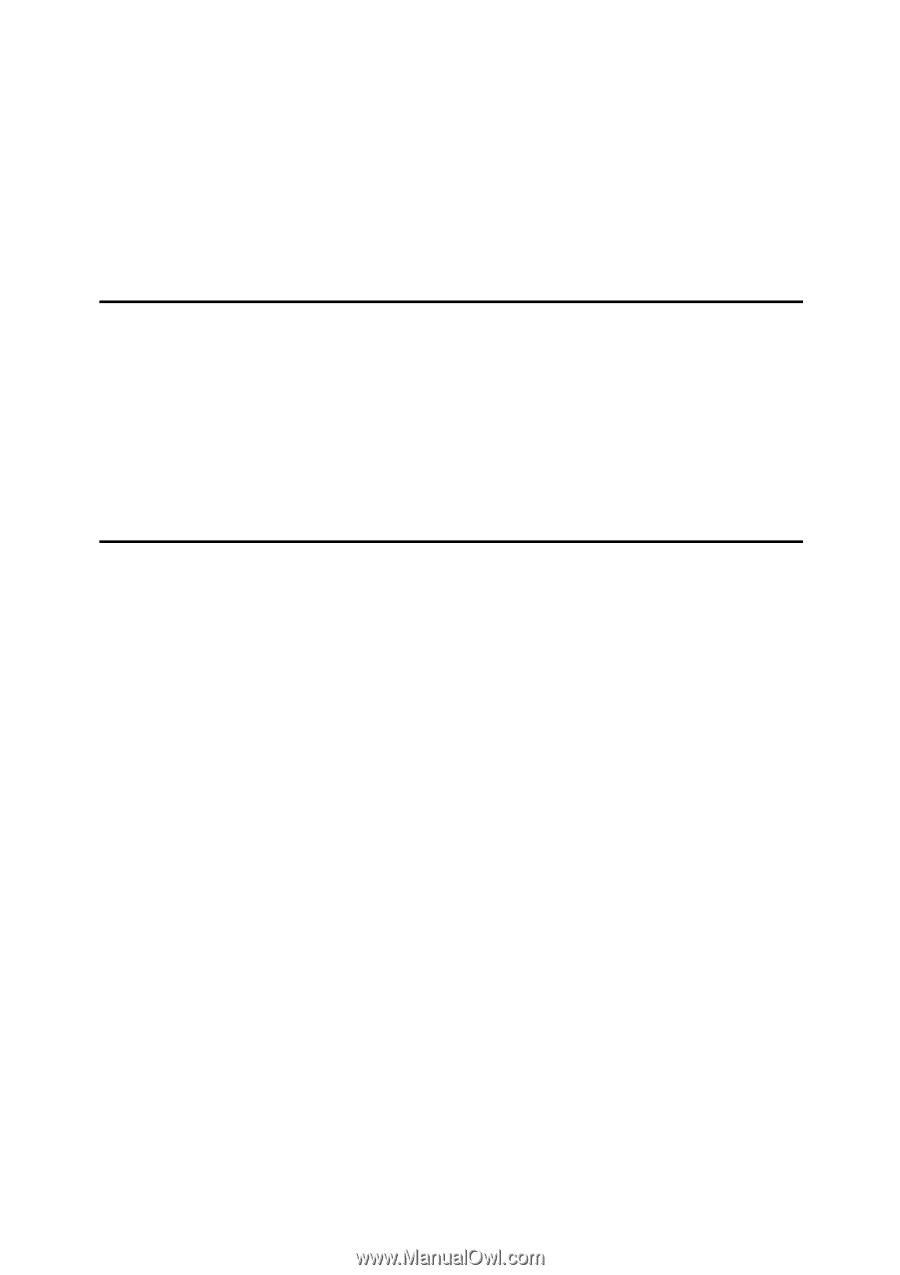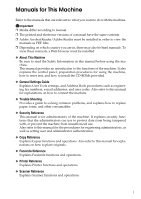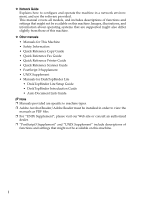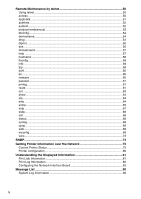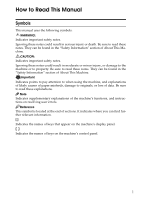iii
TABLE OF CONTENTS
Manuals for This Machine
......................................................................................
i
How to Read This Manual
.....................................................................................
1
Symbols
.....................................................................................................................
1
Setting Up the Machine on a Network
..................................................................
2
Initial Settings Overview
.............................................................................................
2
Initial Settings
.............................................................................................................
4
1. Using a Printer Server
Preparing Printer Server
.....................................................................................
15
Printing notification via SmartDeviceMonitor for Client
............................................
15
Using NetWare
.....................................................................................................
17
Setting Up as a Print Server (NetWare 3.x)
.............................................................
17
Setting Up as a Print Server (NetWare 4.x, 5 / 5.1, 6 / 6.5)
.....................................
19
Using Pure IP in the NetWare 5 / 5.1 or 6 / 6.5 Environment
...................................
20
Setting Up as a Remote Printer (NetWare 3.x)
........................................................
21
Setting Up as a Remote Printer (NetWare 4.x, 5 / 5.1, 6 / 6.5)
................................
23
2. Monitoring and Configuring the Printer
Using Web Image Monitor
...................................................................................
27
Displaying Top Page
................................................................................................
29
When user authentication is set
...............................................................................
30
About Menu and Mode
.............................................................................................
31
Access in the Administrator Mode
............................................................................
33
Displaying Web Image Monitor Help
........................................................................
33
Using SmartDeviceMonitor for Admin
...............................................................
34
Installing SmartDeviceMonitor for Admin
.................................................................
35
Changing the Network Interface Board Configuration
..............................................
35
Locking the Menus on the Machine's Control Panel
................................................
36
Changing the Paper Type
........................................................................................
37
Managing User Information
......................................................................................
37
Configuring the Energy Saver Mode
........................................................................
39
Setting a Password
..................................................................................................
40
Checking the Machine Status
..................................................................................
40
Changing Names and Comments
............................................................................
41
Load Fax Journal
.....................................................................................................
42
Managing Address Information
................................................................................
42
Using SmartDeviceMonitor for Client
................................................................
43
Monitoring Printers
...................................................................................................
43
Checking the Machine Status
..................................................................................
43
When Using IPP with SmartDeviceMonitor for Client
..............................................
44
Printer Status Notification by E-Mail
..................................................................
45
Auto E-mail Notification
............................................................................................
46
On-demand E-mail Notification
................................................................................
47
Mail authentication
...................................................................................................
47
On-demand E-mail Notification
................................................................................
48