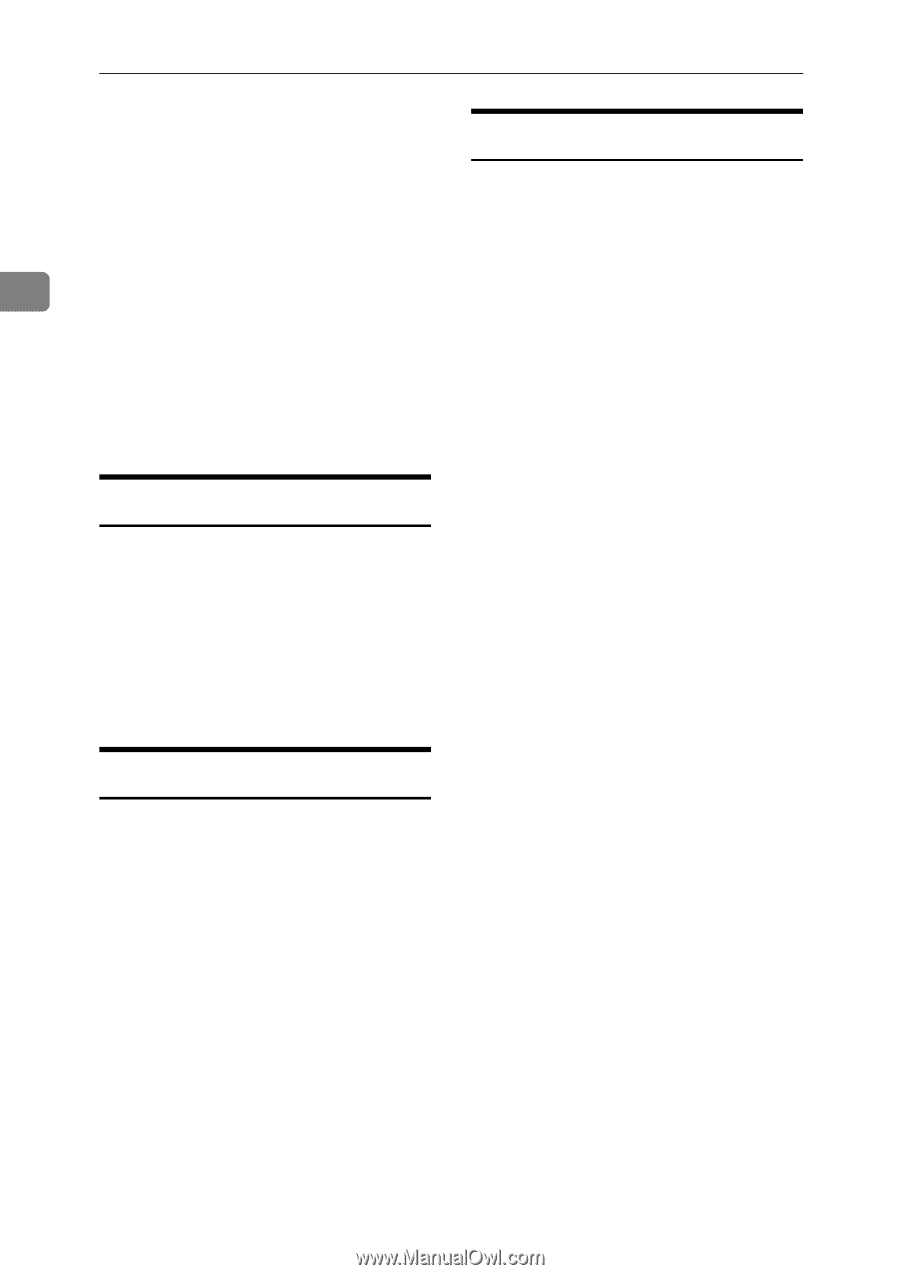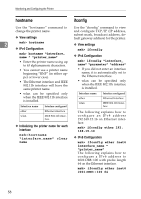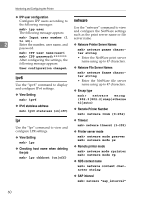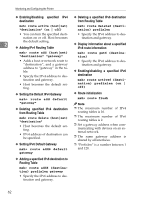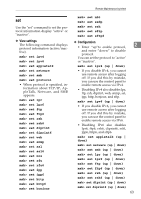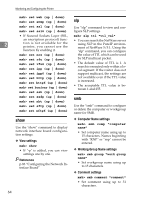Ricoh Aficio MP 2000 Network Guide - Page 68
ipv6, lpr, netware, Netware Printer Server Names
 |
View all Ricoh Aficio MP 2000 manuals
Add to My Manuals
Save this manual to your list of manuals |
Page 68 highlights
Monitoring and Configuring the Printer ❖ IPP user configuration Configure IPP users according to netware the following messages: msh> ipp user The following message appears: Use the "netware" command to view and configure the NetWare settings such as the print server name or file msh> Input user number (1 server name. to 10): 2 Enter the number, user name, and ❖ Netware Printer Server Names password. msh> netware pname charac- msh> IPP user name:user1 ter string msh> IPP password:******* After configuring the settings, the following message appears: • Enter the NetWare print server name using up to 47 characters. User configuration changed. ❖ Netware File Server Names msh> netware fname charac- ipv6 Use the "ipv6" command to display and configure IPv6 settings. ❖ View Setting msh> ipv6 ❖ IPv6 stateless address msh> ipv6 stateless {on|off} ter string • Enter the NetWare file server name using up to 47 characters. ❖ Encap type msh> netware encap {802.3|802.2|snap|etherne t2|auto} ❖ Remote Printer Number msh> netware rnum {0-254} lpr Use the "lpr" command to view and configure LPR settings. ❖ View Setting msh> lpr ❖ Checking host name when deleting the job msh> lpr chkhost {on|off} ❖ Timeout msh> netware timeout {3-255} ❖ Printer server mode msh> netware mode pserver msh> netware mode ps ❖ Remote printer mode msh> netware mode rprinter msh> netware mode rp ❖ NDS context name msh> netware context character string ❖ SAP interval msh> netware "sap_interval" 60