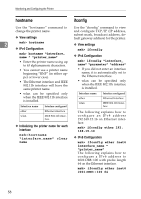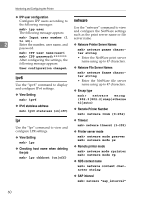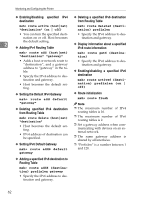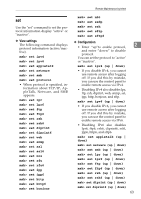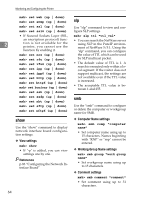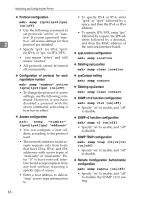Ricoh Aficio MP 2000 Network Guide - Page 69
passwd, prnlog, route, Changing the Password
 |
View all Ricoh Aficio MP 2000 manuals
Add to My Manuals
Save this manual to your list of manuals |
Page 69 highlights
Remote Maintenance by telnet ❖ Setting login mode for file server msh> netware login server ❖ Setting login mode for NDS tree msh> netware login tree ❖ Setting login mode for NDS tree name msh> netware tree "NDS name" ❖ File transfer protocol msh> netware trans {ipv4pri|ipxpri|ipv4|ipx} • If you do not specify the protocol, the current setting is displayed. Protocol ipv4pri ipxpri ipv4 ipx Set Protocol IPv4+IPX(IPv4) IPv4+IPX(IPX) IPv4 IPX passwd Use the "passwd" command to change the remote maintenance password. ❖ Changing the Password msh> passwd • Enter the current password. • Enter the new password. • Renter the new password to confirm it. ❖ Changing the Password of the administrators using the Supervisor msh> passwd {Administrator ID} • Enter the new password. • Renter the new password to confirm it. Note ❒ Be sure not to forget or lose the password. ❒ The password can be entered us- ing up to 32 alphanumeric charac- ters. Passwords are case-sensitive. For example, "R" is not the same as "r". 2 prnlog Use the "prnlog" command to obtain printer log information. ❖ Print logs display msh> prnlog • Display previous print jobs. msh> prnlog "ID Number" • Specify the ID number of the displayed print log information to display additional details about a print job. Reference p.75 "Getting Printer Information over the Network". route Use the "route" command to view and control the routing table. ❖ Specified route information display msh> route get "destination" • Specify the IPv4 address to destination. "0.0.0.0" cannot be specified as destination address. 61