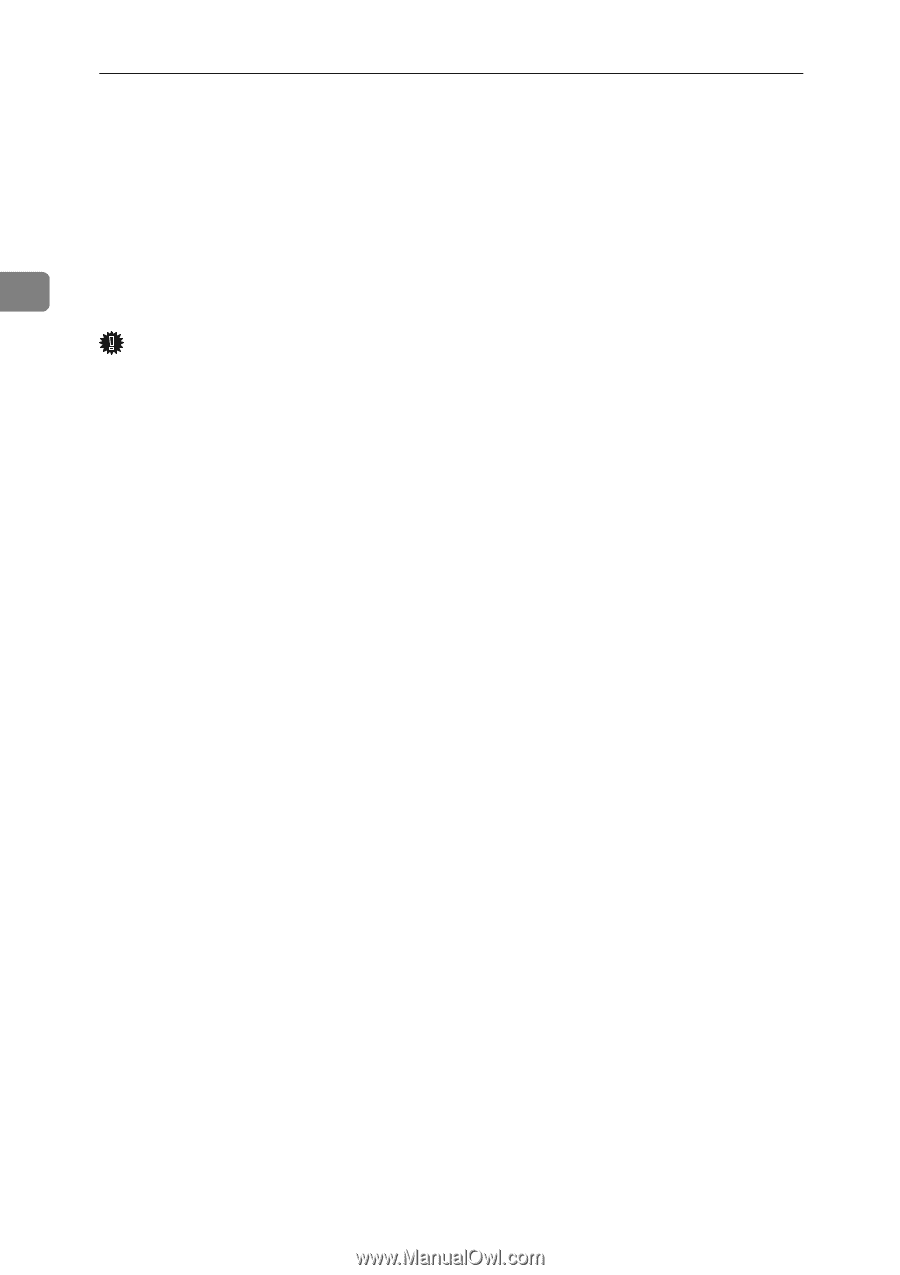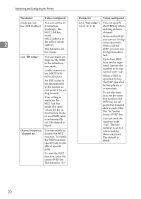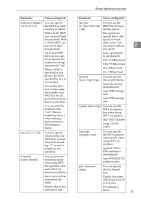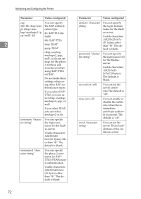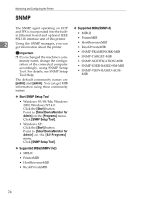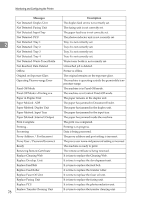Ricoh Aficio MP 2000 Network Guide - Page 82
SNMP, public, admin, Start, SmartDeviceMonitor for, Programs, SNMP Setup Tool, All Programs
 |
View all Ricoh Aficio MP 2000 manuals
Add to My Manuals
Save this manual to your list of manuals |
Page 82 highlights
Monitoring and Configuring the Printer SNMP The SNMP agent operating on UDP ❖ Supported MIBs(SNMPv3) and IPX is incorporated into the builtin Ethernet board and optional IEEE 802.11b interface unit of this printer. • MIB-II • PrinterMIB 2 Using the SNMP manager, you can get information about the printer. • HostResourceMIB • RicohPrivateMIB Important ❒ If you changed the machine's community name, change the configuration of the connected computer accordingly, using SNMP Setup Tool. For details, see SNMP Setup Tool Help. • SNMP-FRAMEWORK-MIB • SNMP-TARGET-MIB • SNMP-NOTIFICATION-MIB • SNMP-USER-BASED-SM-MIB • SNMP-VIEW-BASED-ACM- MIB The default community names are [public] and [admin]. You can get MIB information using these community names. ❖ Start SNMP Setup Tool • Windows 95/98/Me, Windows 2000, Windows NT 4.0: Click the [Start] button. Point to [SmartDeviceMonitor for Admin] on the [Programs] menu. Click [SNMP Setup Tool]. • Windows XP: Click the [Start] button. Point to [SmartDeviceMonitor for Admin] on the [All Programs] menu. Click [SNMP Setup Tool]. ❖ Supported MIBs(SNMPv1/v2) • MIB-II • PrinterMIB • HostResourceMIB • RicohPrivateMIB 74