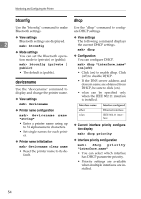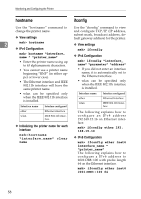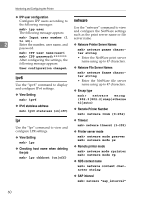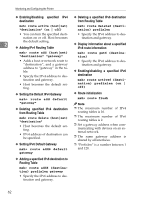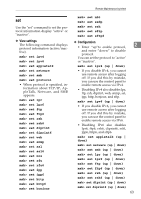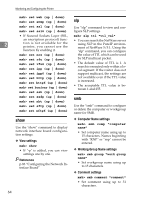Ricoh Aficio MP 2000 Network Guide - Page 67
info, ipp, Viewing settings
 |
View all Ricoh Aficio MP 2000 manuals
Add to My Manuals
Save this manual to your list of manuals |
Page 67 highlights
Remote Maintenance by telnet ❖ Netmask configuration msh> ifconfig "interface_ info name" netmask "address" The following explains how to configure a subnet mask 255.255.255.0 on Ethernet interface. Use the "info" command to display printer information such as paper tray, output tray, and printer language. msh> ifconfig ether net- ❖ Printer information display 2 mask 255.255.255.0 msh> info ❖ Broadcast address configuration Reference msh> ifconfig "interface_ name" broadcast "address" p.75 "Getting Printer Information over the Network" ❖ Changing the Interface msh> ifconfig "interface" up • You can specify either the Ethernet interface or IEEE 802.11b interface when using the optional IEEE 802.11b interface unit. Note ❒ To get the above addresses, contact your network administrator. ❒ Use the default configuration if you cannot obtain setting addresses. ❒ The IP address, subnet mask and broadcast address are the same as that for the Ethernet interface and IEEE 802.11b interface. ❒ TCP/IP configuration is the same for both Ethernet and IEEE 802.11 interface. If interfaces are changed, the new interface inherits the configuration. ❒ Use "0x" as the initial two letters of a hexadecimal address. ipp Use the "ipp" command to view and configure IPP settings. ❖ Viewing settings The following command displays the current IPP settings: msh> ipp ❖ IPP timeout configuration Specify how many seconds the computer waits before canceling an interrupted print job. The time can be entered between 30 to 65535 seconds. msh> ipp timeout [30 65535] ❖ IPP user authorization configuration Use IPP user authorization to restrict users to print with IPP. The default is "off". msh> ipp auth {basic|digest|off} • User authorization settings are "basic" and "digest". • If user authorization is specified, register a user name. You can register up to 10 users. 59