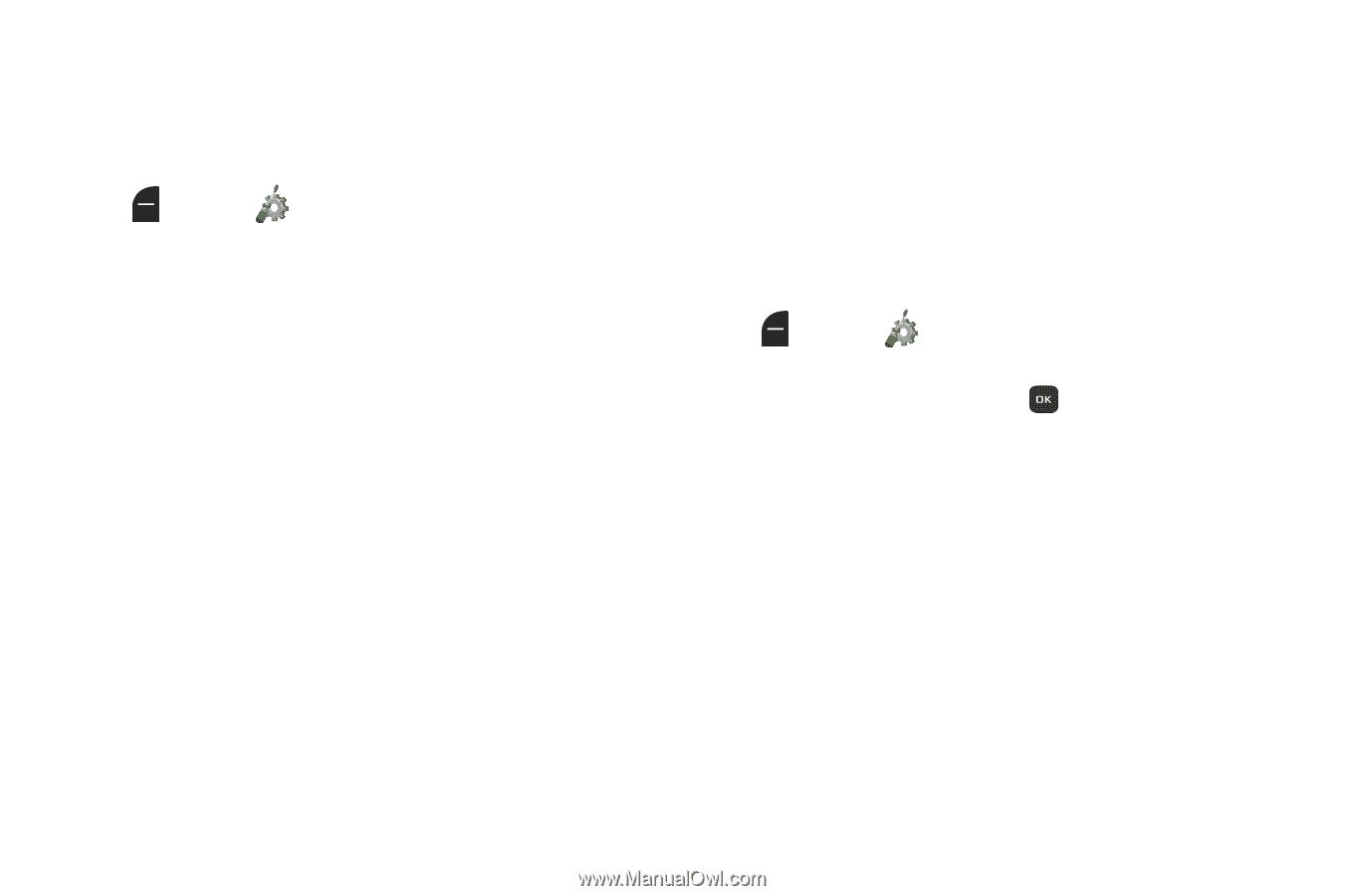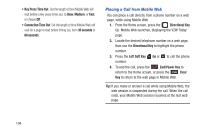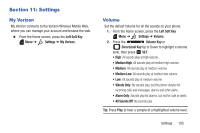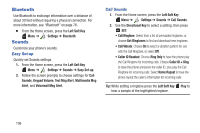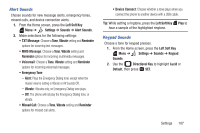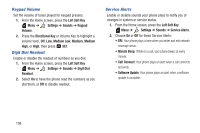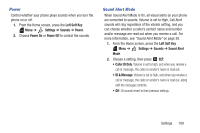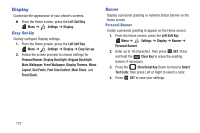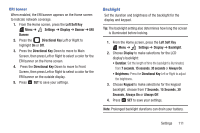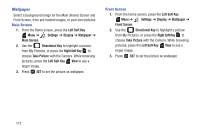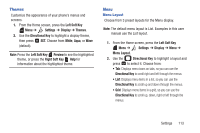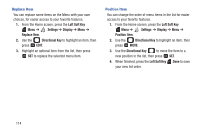Samsung SCH-U365 User Manual Ver.fb03_f6 (English(north America)) - Page 114
Power, Sound Alert Mode, Left Soft Key, Settings, Sounds, Sound Alert, Caller ID Only
 |
View all Samsung SCH-U365 manuals
Add to My Manuals
Save this manual to your list of manuals |
Page 114 highlights
Power Control whether your phone plays sounds when you turn the phone on or off. 1. From the Home screen, press the Left Soft Key Menu ➔ Settings ➔ Sounds ➔ Power. 2. Choose Power On or Power Off to control the sounds. Sound Alert Mode When Sound Alert Mode is On, all visual alerts on your phone are converted to sounds. Volume is set to High, Call Alert sounds will ring regardless of the vibrate setting, and you can choose whether a caller's contact name and number and/or message are read out when you receive a call. For more information, see "Sound Alert Mode" on page 39. 1. From the Home screen, press the Left Soft Key Menu ➔ Settings ➔ Sounds ➔ Sound Alert Mode. 2. Choose a setting, then press SET: • Caller ID Only: Volume is set to high, and when you receive a call or message, the caller or sender's name is read out. • ID & Message: Volume is set to high, and when you receive a call or message, the caller or sender's name is read out, along with the message contents. • Off: All sounds revert to their previous settings. Settings 109