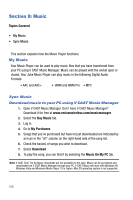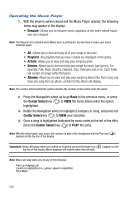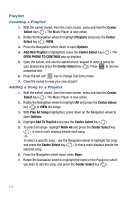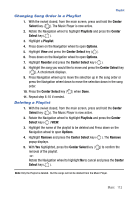Samsung SCH-U470 User Manual (ENGLISH) - Page 113
Center Select, Play Mode, Add To Playlist, Equalizer, 3D Sound, Backlight, Song Info, Memory Info
 |
View all Samsung SCH-U470 manuals
Add to My Manuals
Save this manual to your list of manuals |
Page 113 highlights
Music Player Options Stopping the Music Player Method 1 (Swivel Closed) To stop the Music Player when the swivel is closed, and with the music player in operation, press and hold the Center Select key ( ). Method 2 (Swivel Open) To stop the Music Player when the swivel is opened, and with the music player in operation, press END from the main screen. Music Player Options While the Music Player screen is displaying, press the Navigation wheel down to see the following Options. Rotate the Navigation wheel left or right to scroll through the options, and press the Center Select key ( ) to select it. • Play Mode: Normal, Shuffle, Repeat One, Repeat All, Shuffle Repeat All. • Add To Playlist: Add current playing song to playlist. • Skin: Select Simple, Album Artwork, Visualizer, Lyrics. • Equalizer: Select Basic, Rock, Jazz, Live, Classic, Full Bass, Full Bass and Treble, Dance, Pop, Full Treble, Club, Party, Large Hall, Soft, Soft Rock, User Setting. • 3D Sound: Select Wide, Dynamic, Surround, Off. • Backlight: Select 15 Seconds, 30 Seconds, 1Minute. • Song Info: Displays song information. • Memory Info: Displays available, used and total memory for song storage. Music 110