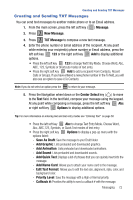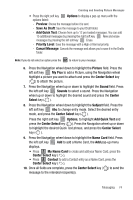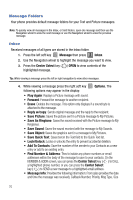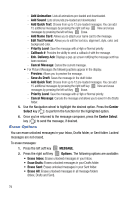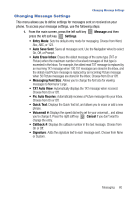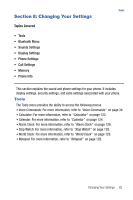Samsung SCH-U470 User Manual (ENGLISH) - Page 80
Find Number & Address, Center Select, Message Info, Play Again, Forward, Erase, Lock/Unlock, - unlock code
 |
View all Samsung SCH-U470 manuals
Add to My Manuals
Save this manual to your list of manuals |
Page 80 highlights
- Find Number & Address: Tries to isolate any phone numbers or email addresses within the body of the message to save to your contacts. On the NUMBER & ADDR screen, you can press the Center Select key ( ) to CALL a highlighted phone number, or you can press the Center Select key ( ) to SEND a new message to a highlighted email address. - Message Info: Provides the following information: Send To Number or Email address, Priority, Msg Type, Size, Status and Cause Code. • For Picture Messages the following options may appear in the display: - Play Again: Plays the sound byte attached to the message. - Forward: Forwards the message to another recipient. - Erase: Erases the message. - Lock/Unlock: Locks or unlocks the entry to prevent accidental deletion. - Save Quick Text: Saves the text sent in the message to the Quick Text list. - Add To Contacts: Adds the sender's information to your contact list. - Find Number & Address: Tries to isolate any phone numbers or email addresses within the body of the message to save to your contacts. On the NUMBER & ADDR screen, you can press the Center Select key( ) to CALL a highlighted phone number, or you can press the Center Select key ( ) to SEND a new message to a highlighted email address. - Message Info: Provides the following information: Send To Number or Email address, Priority, Msg Type, Size, Attachment, Status and Cause Code. 4. Use the Navigation wheel to highlight the desired option. 5. Press the Center Select key ( ) to perform the function for the highlighted option. 77