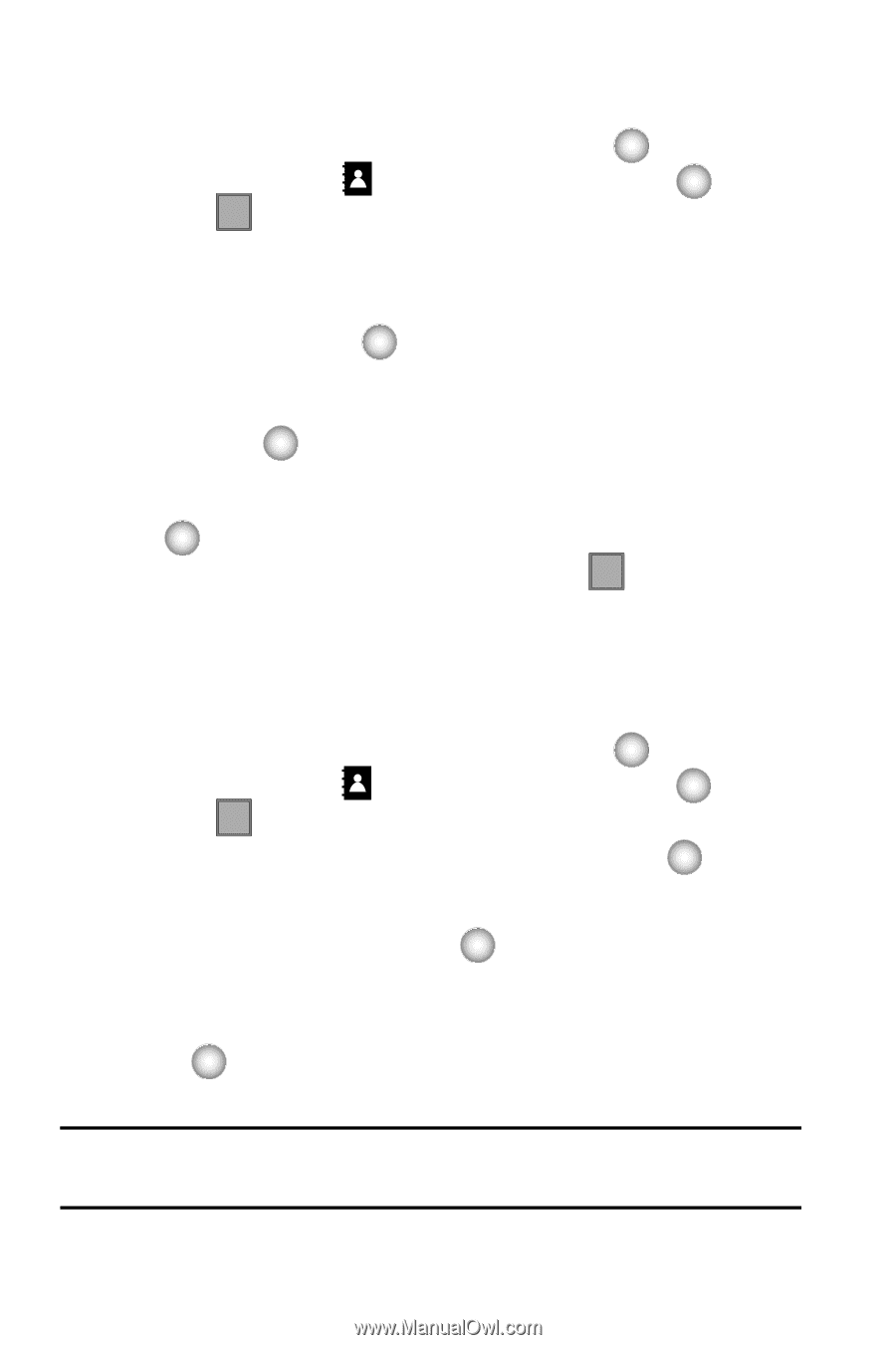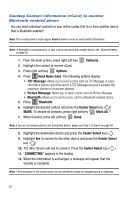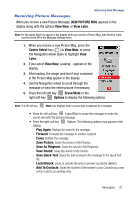Samsung SCH-U470 User Manual (ENGLISH) - Page 68
Contact Saved And Set As ICE Contact
 |
View all Samsung SCH-U470 manuals
Add to My Manuals
Save this manual to your list of manuals |
Page 68 highlights
Assign a speed dial location 1. From the main screen, press the Center Select key ( ) MENU. 2. Scroll to CONTACTS and press the Center Select key ( ). 3. Press 4 ghi Speed Dials. The Speed Dials screen displays with the first available number highlighted. 4. Use the Navigation wheel to highlight the Speed Dial location you wish to assign a number or enter the speed dial location using the keypad, press the Center Select key ( ) SET. 5. The Set Speed Dial screen displays. 6. Use the Navigation wheel to highlight the entry, then press the Center Select key ( ). 7. At the pop-up screen, "SET SPEED DIAL TO CONTACT?" use the Navigation wheel to highlight Yes or No and press the Center Select key ( ). 8. Continue to assign speed dial entries or press the END key to return to the main screen. Emergency Contacts and Your In Case of Emergency List The In Case of Emergency (ICE) menu allows you to store emergency information. 1. From the main screen, press the Center Select key ( ) MENU. 2. Scroll to CONTACTS and press the Center Select key ( ). 3. Press 5 jkl In Case of Emergency. 4. Select a Contact location and press the Center Select key ( ) ADD. The following options appear in the display: • From Contacts: Allows you choose a contact entry. Highlight a contact entry and press the Center Select key ( ). The "Ice Contact Assigned" popup displays. • New Contact: Allows you to enter a new emergency number. Enter the Name and Number of your emergency contact and press the Center Select key ( ) SAVE. The "Contact Saved And Set As ICE Contact" pop-up displays. Note: Emergency number 911 is hard-coded into your phone. You can dial this number any time, even when the phone is locked or restricted. If you call 911 an audible tone is heard and an emergency prompt appears in the display for the duration of the call. 65