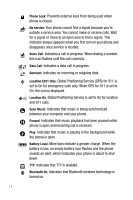Samsung SCH-U470 User Manual (ENGLISH) - Page 15
Headset Jack, Power/Accessory Connector, Lock Key, Camera Lens, Volume Key - red
 |
View all Samsung SCH-U470 manuals
Add to My Manuals
Save this manual to your list of manuals |
Page 15 highlights
Views of Your Phone Features 1. Headset Jack: Allows you to plug in an optional headset for safe, convenient conversations. 2. Power/Accessory Connector: The power/accessory interface connector is used to plug in the charging accessories and also connect any available accessory cables to your phone. 3. Lock Key: Locks the external keys when handset is closed and the lock key is in locked position (with red showing). 4. Camera Lens: The lens of your built-in camera. 5. Volume Key: Allows you to adjust the master volume (with the swivel open) or adjust the voice volume during a call. To mute the ringer during an incoming call, press the volume key up or down. When the swivel is closed, press and hold the volume key, to activate the sub LCD backlight. With the swivel open, press and hold the volume down key to activate Sound Off mode/Normal mode. Understanding Your Phone 12