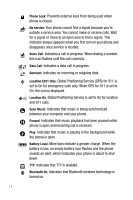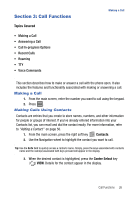Samsung SCH-U470 User Manual (ENGLISH) - Page 24
Remove the Battery
 |
View all Samsung SCH-U470 manuals
Add to My Manuals
Save this manual to your list of manuals |
Page 24 highlights
2. Push the bottom end of the battery down until it snaps securely into place over the battery release latch. Battery release latch Remove the Battery 1. Press END to turn off the phone (if on). 2. Press the battery release latch at the bottom of the phone. The bottom of the battery should pop up. Battery release latch 21

21
2.
Push the bottom end of the battery down until it snaps securely into place
over the battery release latch.
Remove the Battery
1.
Press
to turn off the phone (if on).
2.
Press the battery release latch at the bottom of the phone. The bottom of
the battery should pop up.
Battery release
latch
END
END
Battery release
latch