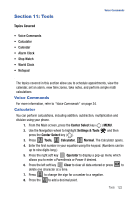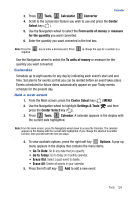Samsung SCH-U470 User Manual (ENGLISH) - Page 122
Options, Center Select, Night Shot, Self Timer, White Balance, Ready Sound, Shutter Sound, Color
 |
View all Samsung SCH-U470 manuals
Add to My Manuals
Save this manual to your list of manuals |
Page 122 highlights
4. Press the right soft key Options, to choose the specific camera settings. Use the Navigation wheel to highlight the desired setting category, and press the Center Select key ( ). Use the Navigation wheel to make selections within each category. The following categories are available: • Resolution: Select High (640X480), Med (320X240), Low (160X120) • Night Shot: Select On or Off. • Self Timer: Select Off, 5 Sec., 10 Sec. • White Balance: Select Auto, Sunny, Cloudy, Tungsten, or Fluorescent. • Quality: Select Economy, Normal, Fine • Ready Sound: Select Off, Say Cheese!, Look Here!, 1, 2, 3! • Shutter Sound: Select Shutter, Okay, Chime or No Sound. • Color Effects: Select Normal, Black&White, Sepia, Negative, Emboss, Green, or Aqua. • Preview Mode: Select Full Screen or Standard Screen 5. Press the Center Select key ( ) TAKE to capture a picture. • Press the Center Select key ( ) SEND to create a New Picture Message • Press the right soft key Erase to delete the picture. • Press the left soft key Save to save the picture to the galley. 6. To exit the camera, press . END 119