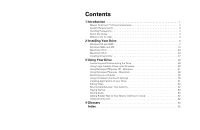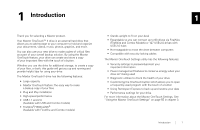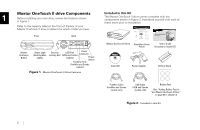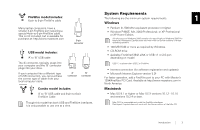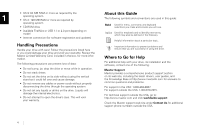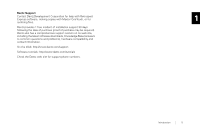Contents
1 Introdu
c
t
i
on
. . . . . . . . . . . . . . . . . . . . . . . . . . . . . . . . . . . . . . . . . . . . . . . . .
1
Maxtor OneTouch
™
II Drive Components
. . . . . . . . . . . . . . . . . . . . . . . . . . . .
2
System Requirements
. . . . . . . . . . . . . . . . . . . . . . . . . . . . . . . . . . . . . . .
3
Handling Precautions
. . . . . . . . . . . . . . . . . . . . . . . . . . . . . . . . . . . . . . . .
4
About this Guide
. . . . . . . . . . . . . . . . . . . . . . . . . . . . . . . . . . . . . . . . . . .
4
Where to Go for Help
. . . . . . . . . . . . . . . . . . . . . . . . . . . . . . . . . . . . . . . .
4
2 Inst
a
ll
i
ng Your Dr
i
ve
. . . . . . . . . . . . . . . . . . . . . . . . . . . . . . . . . . . . .
6
Windows XP and 2000 . . . . . . . . . . . . . . . . . . . . . . . . . . . . . . . . . . . . . . . . . . . . . . . . . . . 7
Windows 98SE and ME . . . . . . . . . . . . . . . . . . . . . . . . . . . . . . . . . . . . . . . . . . . . . . . . . 13
Macintosh OS X . . . . . . . . . . . . . . . . . . . . . . . . . . . . . . . . . . . . . . . . . . . . . . . . . . . . . . . 20
Macintosh OS 9 . . . . . . . . . . . . . . . . . . . . . . . . . . . . . . . . . . . . . . . . . . . . . . . . . . . . . . . 30
Installing Drivers Only
. . . . . . . . . . . . . . . . . . . . . . . . . . . . . . . . . . . . . . .
37
3 Us
i
ng Your Dr
i
ve
. . . . . . . . . . . . . . . . . . . . . . . . . . . . . . . . . . . . . . . . . . . . . . . . . . . 38
Connecting and Disconnecting the Drive . . . . . . . . . . . . . . . . . . . . . . . . . . . . . . . . . . . . 39
Using Large Capacity Drives with Windows. . . . . . . . . . . . . . . . . . . . . . . . . . . . . . . . . . 40
Using Retrospect
®
Express HD - Windows. . . . . . . . . . . . . . . . . . . . . . . . . . . . . . . . . . . 41
Using Retrospect
®
Express - Macintosh . . . . . . . . . . . . . . . . . . . . . . . . . . . . . . . . . . . . . 48
Restoring your computer . . . . . . . . . . . . . . . . . . . . . . . . . . . . . . . . . . . . . . . . . . . . . . . . 50
Using the Maxtor OneTouch Settings . . . . . . . . . . . . . . . . . . . . . . . . . . . . . . . . . . . . . . 55
Installing Applications on your Drive. . . . . . . . . . . . . . . . . . . . . . . . . . . . . . . . . . . . . . . . 61
Editing Video. . . . . . . . . . . . . . . . . . . . . . . . . . . . . . . . . . . . . . . . . . . . . . . . . . . . . . . . . . 62
Moving Data Between Two Systems. . . . . . . . . . . . . . . . . . . . . . . . . . . . . . . . . . . . . . . 62
Playing Games . . . . . . . . . . . . . . . . . . . . . . . . . . . . . . . . . . . . . . . . . . . . . . . . . . . . . . . . 62
Storing Audio . . . . . . . . . . . . . . . . . . . . . . . . . . . . . . . . . . . . . . . . . . . . . . . . . . . . . . . . . 62
Adding Rubber Feet to Your Maxtor OneTouch II drive . . . . . . . . . . . . . . . . . . . . . . . . . 62
Using Security Lock . . . . . . . . . . . . . . . . . . . . . . . . . . . . . . . . . . . . . . . . . . . . . . . . . . . . 62
4
G
loss
a
ry
. . . . . . . . . . . . . . . . . . . . . . . . . . . . . . . . . . . . . . . . . . . . . . . . . . . . . . . . . . . . 63
Index
. . . . . . . . . . . . . . . . . . . . . . . . . . . . . . . . . . . . . . . . . . . . . . . . . . . . . . . . . . . . . . . . 65