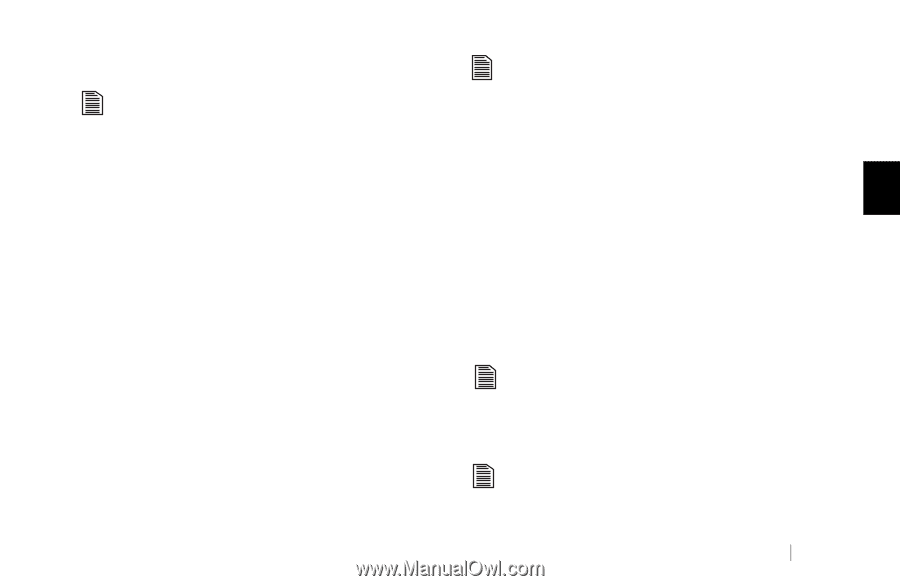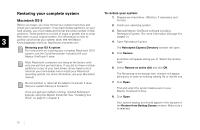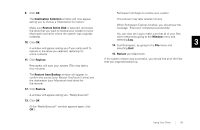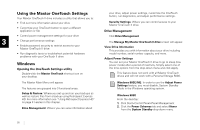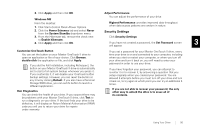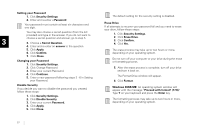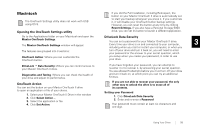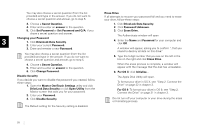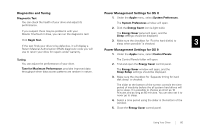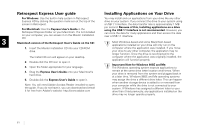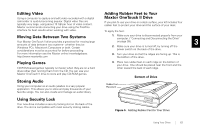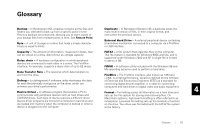Seagate OneTouch II OneTouch II Installation Guide - Page 60
Select your Maxtor OneTouch II Drive in the window
 |
View all Seagate OneTouch II manuals
Add to My Manuals
Save this manual to your list of manuals |
Page 60 highlights
Macintosh The OneTouch Settings utility does not work with USB using OS 9. Opening the OneTouch Settings utility If you did the Full Installation, including Retrospect, the button on your Maxtor OneTouch II drive is automatically set to start your backup whenever you press it. If you customize it, it will disable your OneTouch button backup settings. However, you can reset the button at any time by clicking Revert Settings. If you also have a Personal Storage 5000 drive, you can set its button to launch a different application. Go to the Applications folder on your Macintosh and open the DriveLock Data Security Maxtor OneTouch Settings. The Maxtor OneTouch Settings window will appear. You can set a password for your Maxtor OneTouch II drive. Every time your drive is on and connected to your computer, 3 including when you start or restart your computer, or when you The features are grouped into 3 sections: turn off your drive and turn it back on, you will need to enter your password or the answer to your secret question, which OneTouch Action: Where you can customize the OneTouch button. you setup when you create your password, in order to use your drive. DriveLock TM Data Security: Where you can control access to your Maxtor OneTouch II drive. Diagnostics and Tuning: Where you can check the health of your drive and adjust its performance. OneTouch Action You can set the button on your Maxtor OneTouch II drive to open an application or file of your choice. 1. Select your Maxtor OneTouch II Drive in the window 2. Click Select Action..., 3. Select the application or file. 4. Click Set Action. If you have forgotten your password, you can attempt to re-enter it or to recover it, by answering your secret question. You are allowed 5 attempts before you must turn off your drive and turn it back on, at which point you can try an additional 5 times. If you are not able to recover your password, the only other way to unlock the drive is to erase all of its contents. Setting your Password 1. Click DriveLock Data Security 2. Enter and re-enter a Password Your password must contain at least six characters and one digit. Using Your Drive 58