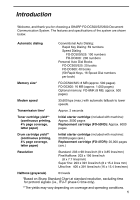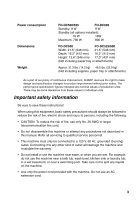Table of Contents
6
3.
Network Scanner Option
74
Introduction . . . . . . . . . . . . . . . . . . . . . . . . . . . . . . . . . . . . . . . . . . . . 74
Setting the IP Address . . . . . . . . . . . . . . . . . . . . . . . . . . . . . . . . . . .76
Printing out the Network Settings . . . . . . . . . . . . . . . . . . . . . . . . . . . 79
Mail Server and DNS Server Settings. . . . . . . . . . . . . . . . . . . . . . . . 80
Storing Network Scanning Destinations . . . . . . . . . . . . . . . . . . . . . . 82
Scan to E-mail Setup . . . . . . . . . . . . . . . . . . . . . . . . . . . . . . . . . . . .85
Scan to E-mail Using the E-mail Key . . . . . . . . . . . . . . . . . . . . . . . .88
Sending an Image Using a Rapid Key or Speed Dial Number . . . . . 90
Installing the Network Scanner Software . . . . . . . . . . . . . . . . . . . . . 97
Inbound Routing . . . . . . . . . . . . . . . . . . . . . . . . . . . . . . . . . . . . . . . 104
Using an LDAP Server: Searching for Destinations and User Authoriza-
tion . . . . . . . . . . . . . . . . . . . . . . . . . . . . . . . . . . . . . . . . . . . . . . . . .110
4.
Network Printer Option
121
Installing the Printer Driver . . . . . . . . . . . . . . . . . . . . . . . . . . . . . . . 122
Setting Up Status and Alert Messages . . . . . . . . . . . . . . . . . . . . . . 138
Printing from a Computer . . . . . . . . . . . . . . . . . . . . . . . . . . . . . . . . 140
Opening the Printer Driver . . . . . . . . . . . . . . . . . . . . . . . . . . . . . . .142
Printer Driver Settings. . . . . . . . . . . . . . . . . . . . . . . . . . . . . . . . . . . 143
5.
Making Copies
148
6.
Special Functions
151
Broadcasting . . . . . . . . . . . . . . . . . . . . . . . . . . . . . . . . . . . . . . . . . . 151
Confidential Operations . . . . . . . . . . . . . . . . . . . . . . . . . . . . . . . . .157
Polling . . . . . . . . . . . . . . . . . . . . . . . . . . . . . . . . . . . . . . . . . . . . . . . 162
Timer Operations . . . . . . . . . . . . . . . . . . . . . . . . . . . . . . . . . . . . . .170
Batch Transmission . . . . . . . . . . . . . . . . . . . . . . . . . . . . . . . . . . . .176
Entering and Using Programs. . . . . . . . . . . . . . . . . . . . . . . . . . . . . 178
Duplex Scanning for Two-sided Documents. . . . . . . . . . . . . . . . . . 188
Print Hold . . . . . . . . . . . . . . . . . . . . . . . . . . . . . . . . . . . . . . . . . . . .189
Department Control. . . . . . . . . . . . . . . . . . . . . . . . . . . . . . . . . . . . . 192
Blocking Reception of Unwanted Faxes . . . . . . . . . . . . . . . . . . . . . 195
Telephone Billing . . . . . . . . . . . . . . . . . . . . . . . . . . . . . . . . . . . . . .197
Distinctive Ring . . . . . . . . . . . . . . . . . . . . . . . . . . . . . . . . . . . . . . . . 199