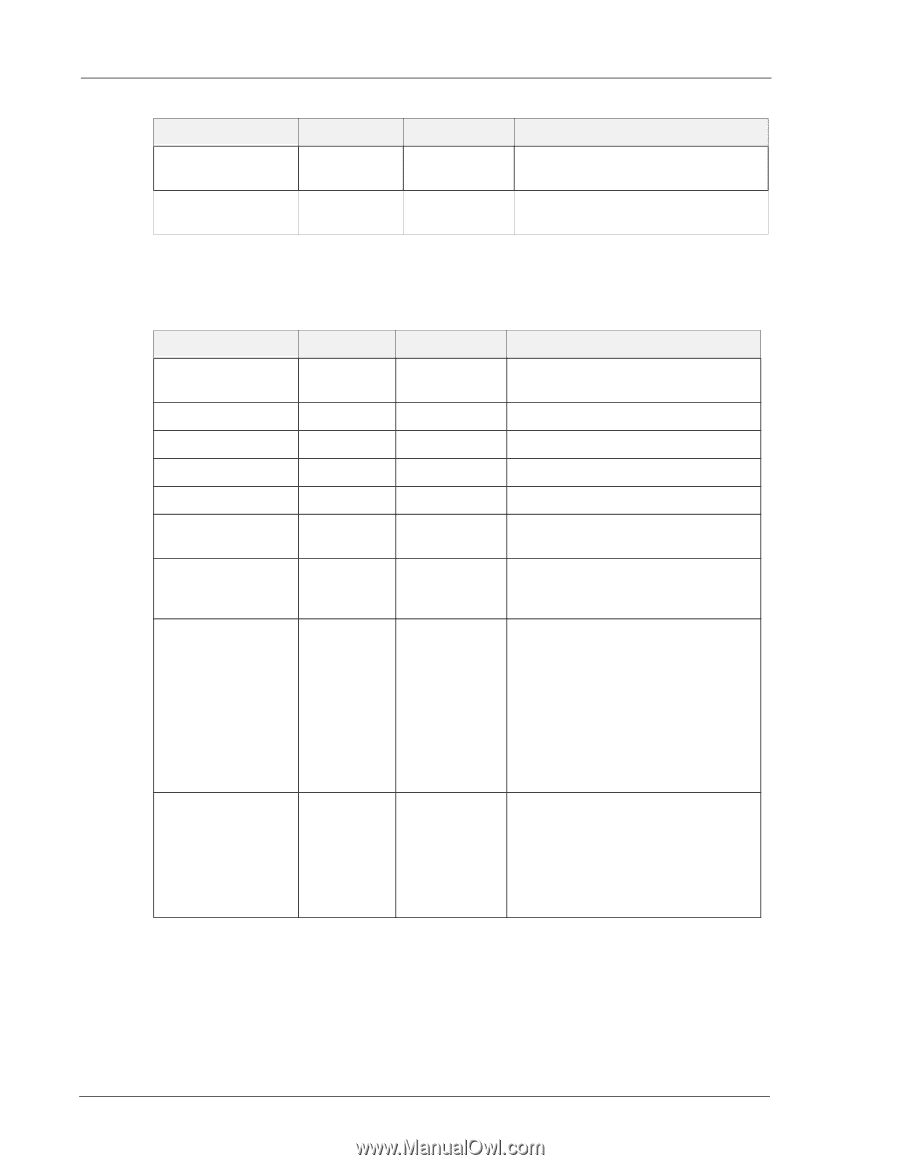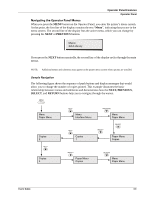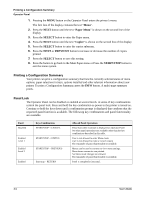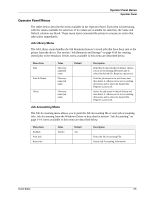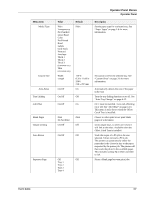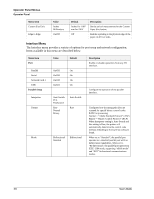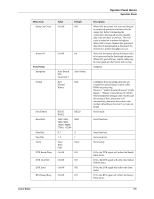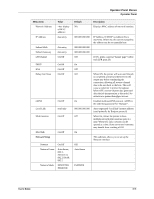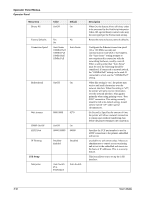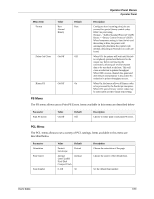Sharp DX-B350P DX-B350P DX-B450P Operation Manual - Page 34
Interface Menu
 |
View all Sharp DX-B350P manuals
Add to My Manuals
Save this manual to your list of manuals |
Page 34 highlights
Operator Panel Menus Operator Panel Menu Item Custom Size Unit Edge to Edge Value Inches Millimeters On/Off Default Inches for 110V mm for 230V Off Description Set the unit of measurement for the Custom Paper Size feature. Enables a printing to the physical edge of the paper on all four sides. Interface Menu The Interface menu provides a variety of options for port setup and network configuration. Items available in this menu are described below Menu Item Port Parallel Serial Network Card 1 USB Parallel Setup Interpreter Format Mode Value Default On/Off On On/Off On On/Off On On/Off On Auto Switch PCL PostScript 3 Raw Normal Binary Auto Switch Raw Bidirectional Standard Bidirectional Description Enable or disable operations from any I/O interface. Configure the operation of the parallel interface. Configures how incoming print jobs are scanned for special binary control codes. RAW=no processing Normal = "Adobe Standard Protocol" (ASP) Binary = "Binary Control Protocol" (BCP) When Interpreter setting is Auto Switch and this setting is Raw, the printer will automatically determine the control code method, defaulting to Normal if no codes are found. When set to "Standard", the parallel port operates as a standard parallel port with no bidirectional capabilities. When set to "Bi-directional", the parallel port operates in IEEE-1284 mode, supporting "nibble mode" and "ECP" bidirectional communications modes. 3-8 User's Guide