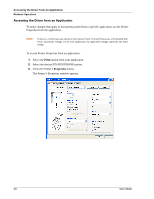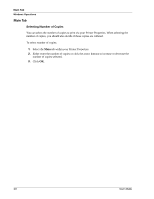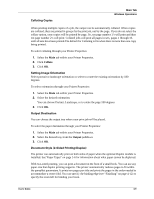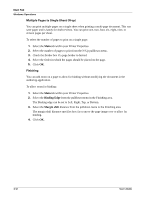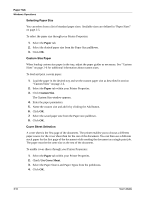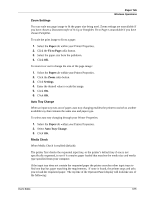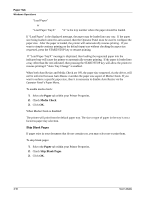Sharp DX-B350P DX-B350P DX-B450P Operation Manual - Page 57
PosterPrint, Options, Document Style.
 |
View all Sharp DX-B350P manuals
Add to My Manuals
Save this manual to your list of manuals |
Page 57 highlights
1. Select the Main tab within your Printer Properties. 2. Select the PosterPrint Document Style. 3. Click Options. The PosterPrint window appears. 4. Enter the desired parameters. Enter the X and y axis enlargement and orientation. 5. Click OK. 6. Click OK. Main Tab Windows Operations User's Guide 4-11

User’s Guide
4-11
Main Tab
Windows Operations
1.
Select the
Main
tab within your Printer Properties.
2.
Select the
PosterPrint
Document Style.
3.
Click
Options
.
The PosterPrint window appears.
4.
Enter the desired parameters.
Enter the X and y axis enlargement and orientation.
5.
Click
OK
.
6.
Click
OK
.