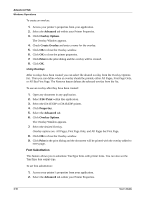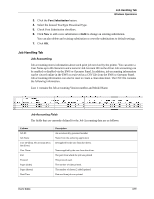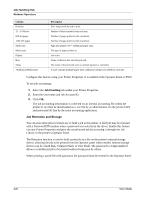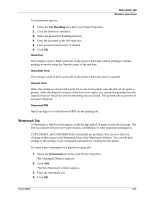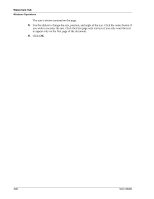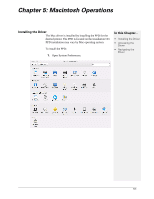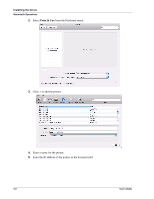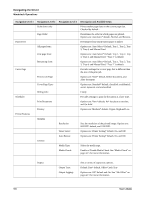Sharp DX-B350P DX-B350P DX-B450P Operation Manual - Page 69
Macintosh Operations, Installing the Driver
 |
View all Sharp DX-B350P manuals
Add to My Manuals
Save this manual to your list of manuals |
Page 69 highlights
Chapter 5: Macintosh Operations Installing the Driver The Mac driver is installed by installing the PPD for the desired printer. The PPD is located on the installation CD. PPD installation may vary by Mac operating system. To install the PPD: 1. Open System Preferences. In this Chapter... • Installing the Driver • Accessing the Driver • Navigating the Driver 5-1

5-1
Chapter 5: Macintosh Operations
Installing the Driver
The Mac driver is installed by installing the PPD for the
desired printer. The PPD is located on the installation CD.
PPD installation may vary by Mac operating system.
To install the PPD:
1.
Open System Preferences.
In this Chapter...
•
Installing the Driver
•
Accessing the
Driver
•
Navigating the
Driver