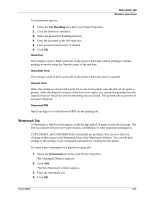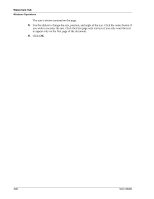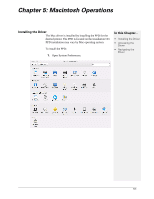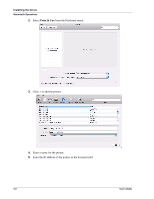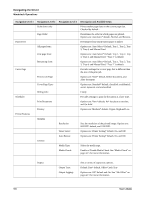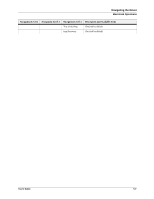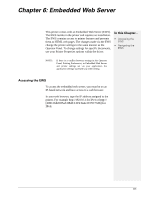Sharp DX-B350P DX-B350P DX-B450P Operation Manual - Page 72
Navigating the Driver, Printer features available towards the middle of the window.
 |
View all Sharp DX-B350P manuals
Add to My Manuals
Save this manual to your list of manuals |
Page 72 highlights
Navigating the Driver Macintosh Operations Navigating the Driver Driver features and presentation may vary by Mac operating system. In general, the driver provides a group of "always there" option at the top of the driver window and a pulldown of Printer features available towards the middle of the window. The following table provides a general overview of available features and navigation 5-4 User's Guide
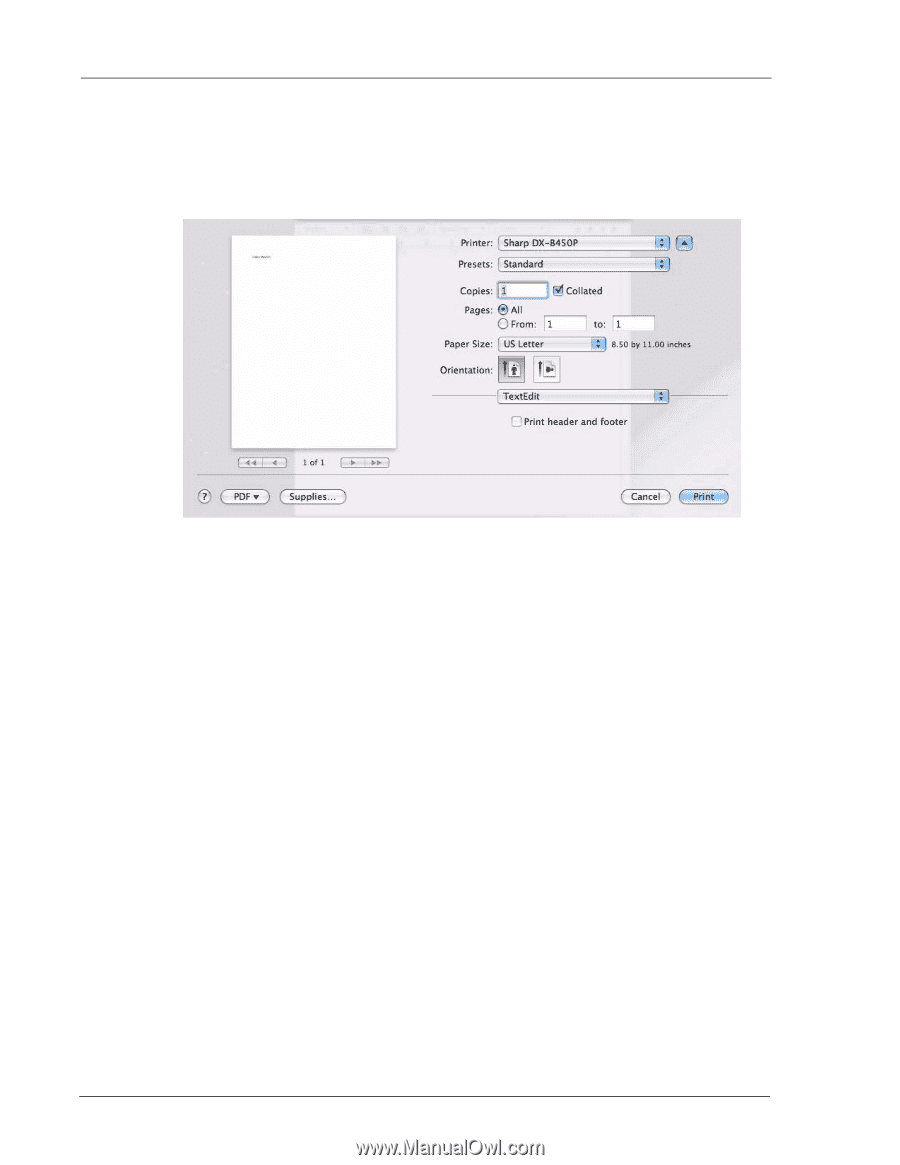
5-4
User’s Guide
Navigating the Driver
Macintosh Operations
Navigating the Driver
Driver features and presentation may vary by Mac operating system. In general, the driver
provides a group of “always there” option at the top of the driver window and a pulldown of
Printer features available towards the middle of the window.
The following table provides a general overview of available features and navigation