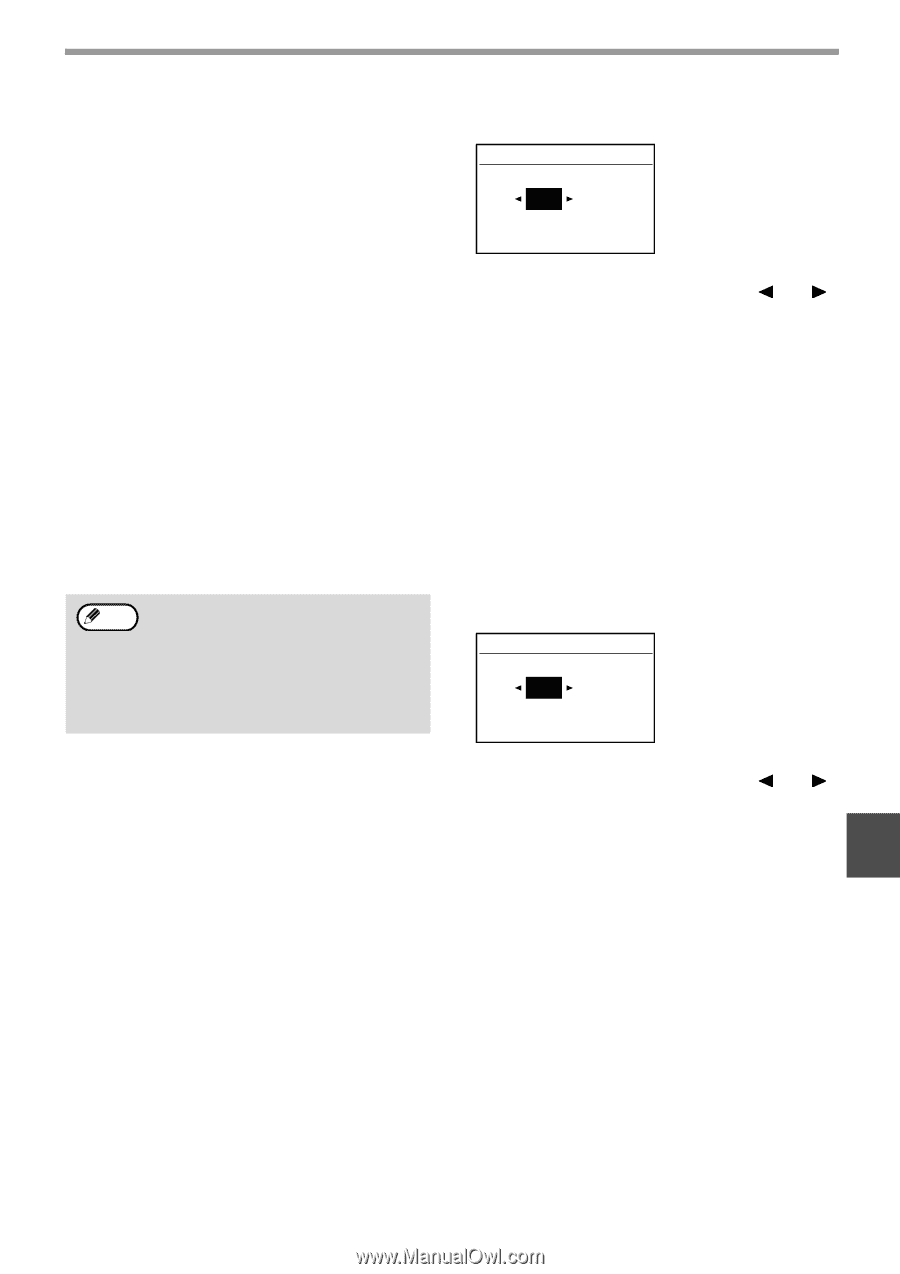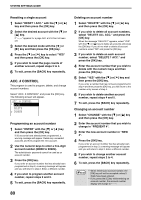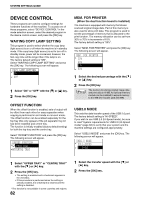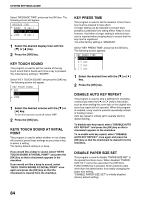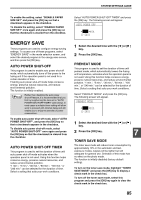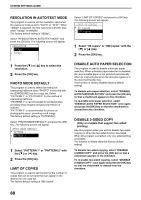Sharp MX-M200D Operation Manual - Page 87
Energy Save
 |
View all Sharp MX-M200D manuals
Add to My Manuals
Save this manual to your list of manuals |
Page 87 highlights
SYSTEM SETTINGS GUIDE To enable the setting, select "DISABLE PAPER SIZE SET" and press the [OK] key so that a checkmark appears in the checkbox. To disable the setting, select "DISABLE PAPER SIZE SET" once again and press the [OK] key so that the checkmark is cleared from the checkbox. ENERGY SAVE These programs are used to configure energy saving settings. To access one of these programs, select "ENERGY SAVE" in the mode selection screen, and select the desired program in the energy save screen, and then press the [OK] key. AUTO POWER SHUT-OFF This program is used to enable auto power shut-off mode, which automatically turns off the power to the fusing unit if the operation panel is not used for a certain duration of time. Enabling auto power shut-off mode helps conserve energy, preserve natural resources, and reduce environmental pollution. The function is initially enabled. Note Rather than disabling the auto power shut-off feature, it is recommended that you first try lengthening the time set in "AUTO POWER SHUT-OFF TIMER" (see below). In most cases a suitable timer setting will allow work to proceed with minimal delay and still enable you to enjoy the benefits of power conservation. To enable auto power shut-off mode, select "AUTO POWER SHUT-OFF", and press the [OK] key so that a checkmark appears in the checkbox. To disable auto power shut-off mode, select "AUTO POWER SHUT-OFF" once again and press the [OK] key so that the checkmark is cleared from the checkbox. AUTO POWER SHUT-OFF TIMER This program is used to set the duration of time until auto power shut-off mode activates when the operation panel is not used. Using this function helps conserve energy, preserve natural resources, and reduce environmental pollution. "1 min.", "5 min.", "30 min.", "60 min.", "120 min." or "240 min." can be selected for the duration of time. Select a setting that suits your work conditions. Select "AUTO POWER SHUT-OFF TIMER" and press the [OK] key. The following screen will appear. AUTO POWER OFF min. (1~240) 1 Select the desired time with the [ ] or [ ] key. 2 Press the [OK] key. PREHEAT MODE This program is used to set the duration of time until preheat mode, which automatically lowers the fusing unit temperature, activates when the operation panel is not used. Using this function helps conserve energy, preserve natural resources, and reduce environmental pollution. "1 min.", "5 min.", "30 min.", "60 min.", "120 min.", or "240 min." can be selected for the duration of time. Select a setting that suits your work conditions. Select "PREHEAT MODE" and press the [OK] key. The following screen will appear. PREHEAT MODE min. (1~240) 1 Select the desired time with the [ ] or [ ] key. 2 Press the [OK] key. 7 TONER SAVE MODE The toner save mode will reduce toner consumption by approximately 10% in the automatic and text, exposure modes. Copies will be lighter but still adequate for general use. Selection of this mode has no effect on the photo mode. The function is initially disabled (factory default setting). To turn on the toner save mode, highlight "TONER SAVE MODE" and press the [OK] key to display a check mark in the check box. To turn off the toner save mode, select this program and press the [OK] key again to clear the check mark in the check box. 85