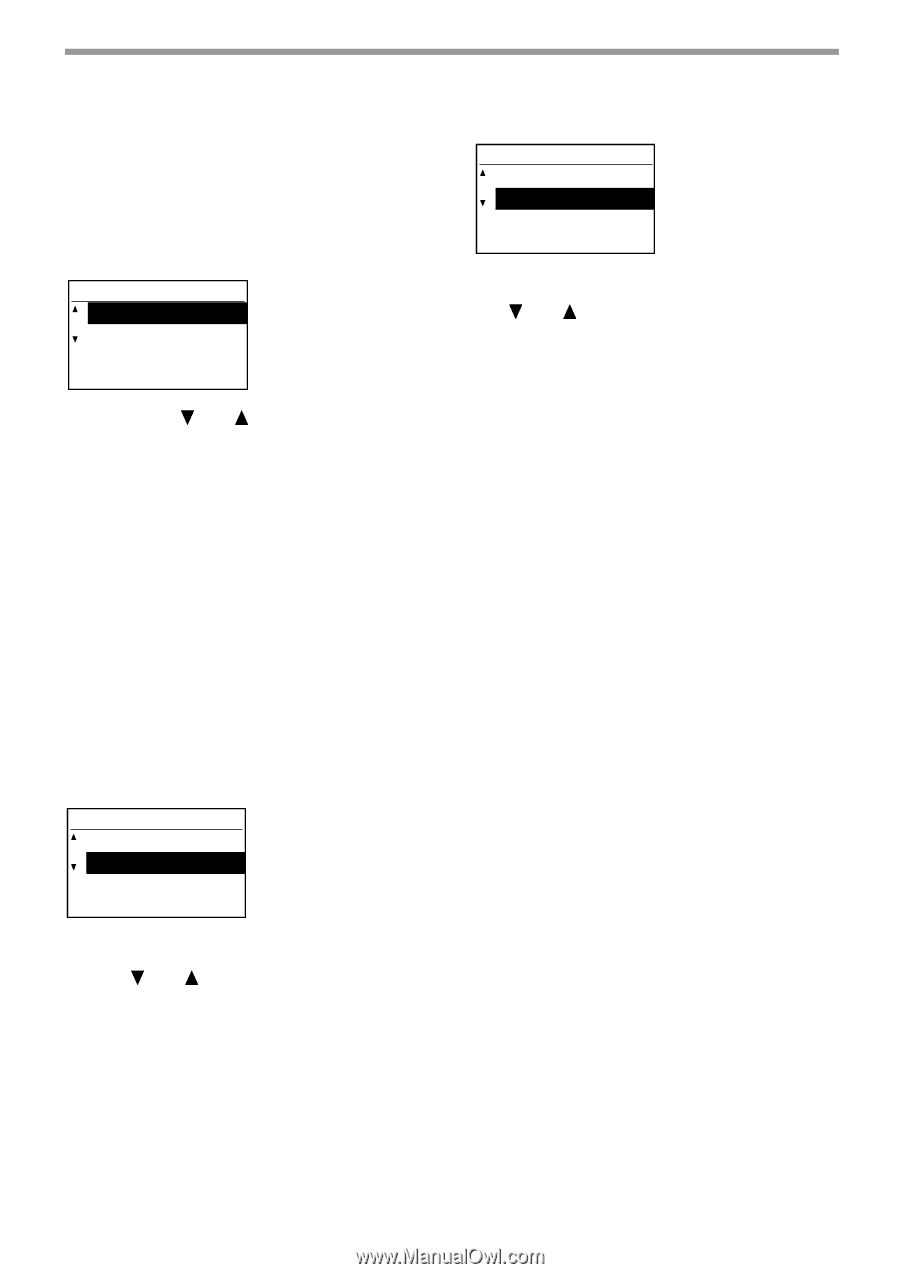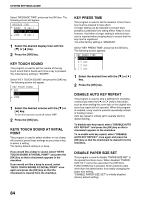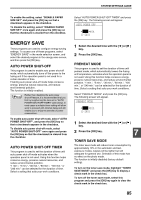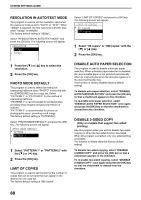Sharp MX-M200D Operation Manual - Page 90
Resolution In Auto/text Mode, Photo Mode Default, Limit Of Copies, Disable Auto Paper Selection,
 |
View all Sharp MX-M200D manuals
Add to My Manuals
Save this manual to your list of manuals |
Page 90 highlights
SYSTEM SETTINGS GUIDE RESOLUTION IN AUTO/TEXT MODE This program is used to set the resolution used when the exposure mode is set to "AUTO" or "TEXT". When "300dpi" is selected, the first copy time is shorter than when "600dpi" is selected. The factory default setting is "300dpi". Select "RESOLUTION IN AUTO/TEXT MODE" and press the [OK] key. The following screen will appear. RESOLUTION 300dpi 600dpi 1 Press the [ ] or [ ] key to select the resolution. 2 Press the [OK] key. PHOTO MODE DEFAULT This program is used to select the method of expressing halftones when "PHOTO" is selected with the [EXPOSURE] key for a copy job. Select "PATTERN 1" or "PATTERN 2" for the method of expressing halftones. "PATTERN 1" is recommended for printed photos, providing sharp images and good expression of outlines. "PATTERN 2" is recommended for photos on photographic paper, providing a soft image. The factory default setting is "PATTERN 2". Select "PHOTO MODE DEFAULT" and press the [OK] key. The following screen will appear. PHOTO MODE DEFAULT PATTERN 1 PATTERN 2 1 Select "PATTERN 1" or "PATTERN 2" with the [ ] or [ ] key. 2 Press the [OK] key. LIMIT OF COPIES This program is used to set the limit for the number of copies that can be set (and that can appear in the display) for one copy job. The factory default setting is "999 copies". Select "LIMIT OF COPIES" and press the [OK] key. The following screen will appear. LIMIT OF COPIES 99 copies 999 copies 1 Select "99 copies" or "999 copies" with the [ ] or [ ] key. 2 Press the [OK] key. DISABLE AUTO PAPER SELECTION This program is used to disable automatic paper selection. When automatic paper selection is disabled, the most suitable paper is not selected automatically when an original is placed on the document glass or in the document feeder tray. This function is initially disabled (factory default setting). To disable auto paper selection, select "DISABLE AUTO PAPER SELECTION" and press the [OK] key so that a checkmark appears in the checkbox. To re-enable auto paper selection, select "DISABLE AUTO PAPER SELECTION" once again and press the [OK] key so that the checkmark is cleared from the checkbox. DISABLE 2-SIDED COPY (Only on models that support two-sided printing) Use this program when you wish to disable two-sided copying or when the two-sided function has failed. When this program is enabled, only one-sided printing is possible. The function is initially disabled (factory default setting). To disable two-sided copying, select "DISABLE 2-SIDED COPY" and press the [OK] key so that a checkmark appears in the checkbox. To re-enable two-sided copying, select "DISABLE 2-SIDED COPY" once again and press the [OK] key so that the checkmark is cleared from the checkbox. 88