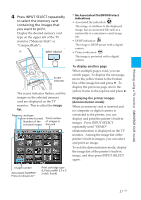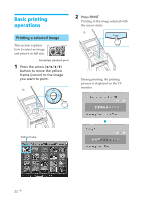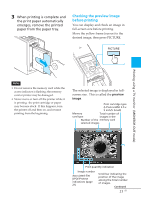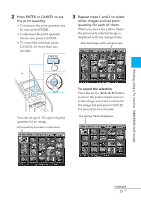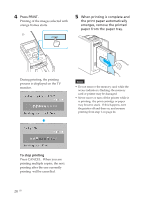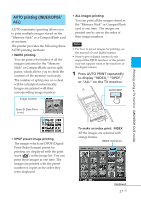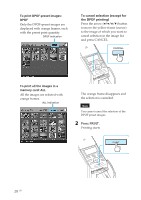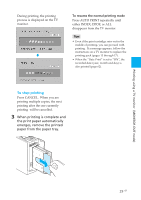Sony DPP-EX50 Operating Instructions - Page 26
To stop printing, Press PRINT., When printing is complete and, the print paper automatically, emerges - printer cartridge
 |
UPC - 027242639546
View all Sony DPP-EX50 manuals
Add to My Manuals
Save this manual to your list of manuals |
Page 26 highlights
4 Press PRINT. Printing of the images selected with orange frames starts. 5 When printing is complete and the print paper automatically emerges, remove the printed paper from the paper tray. During printing, the printing process is displayed on the TV monitor. v Notes • Do not remove the memory card while the access indicator is flashing; the memory card or printer may be damaged. • Never move or turn off the printer while it is printing; the print cartridge or paper may become stuck. If this happens, turn the printer off and then on, and resume printing from step 1 on page 24. To stop printing Press CANCEL. When you are printing multiple copies, the next printing after the one currently printing will be cancelled. 26 GB
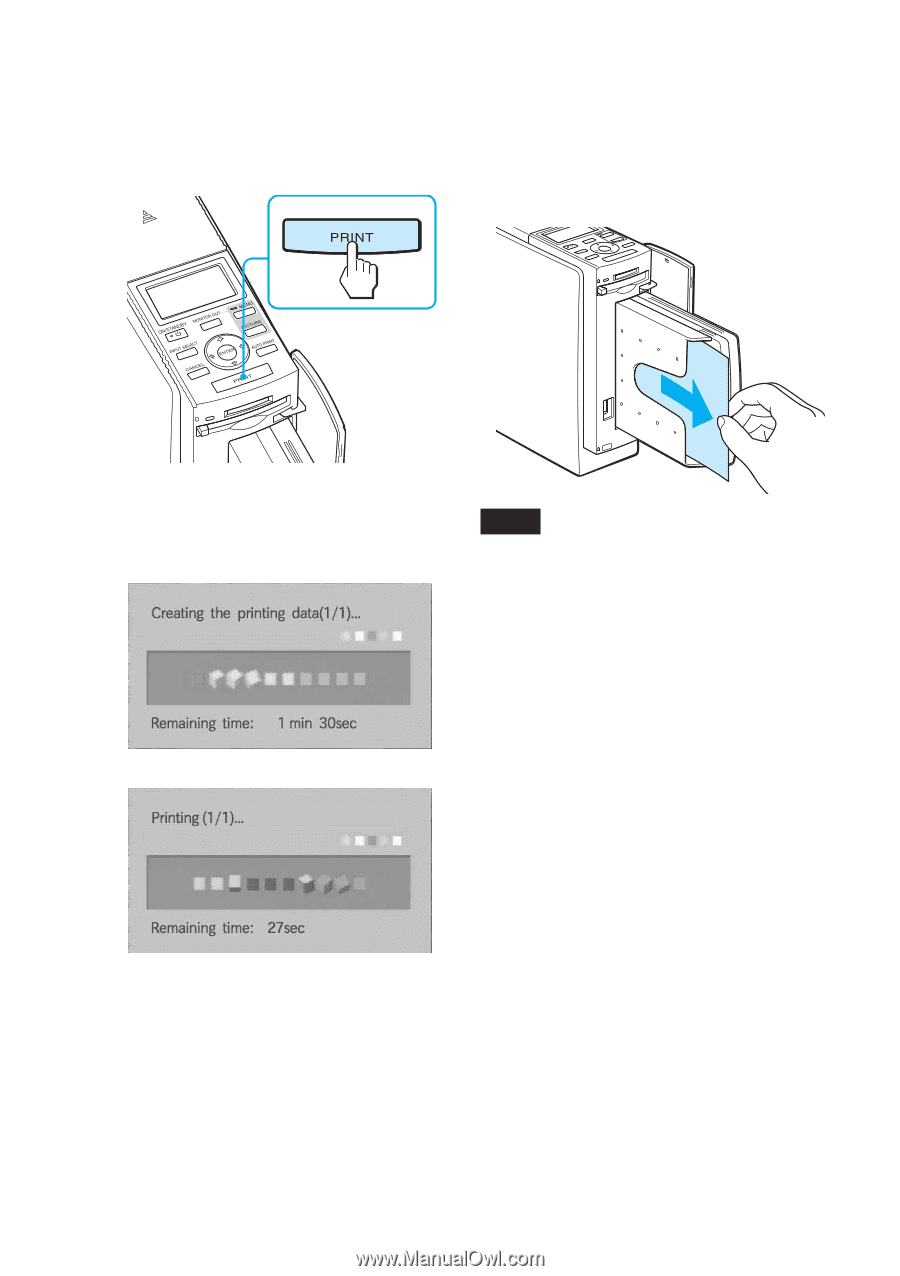
26
GB
4
Press PRINT.
Printing of the images selected with
orange frames starts.
5
When printing is complete and
the print paper automatically
emerges, remove the printed
paper from the paper tray.
Notes
•
Do not remove the memory card while the
access indicator is flashing; the memory
card or printer may be damaged.
•
Never move or turn off the printer while it
is printing;
the print cartridge or paper
may become stuck.
If this happens, turn
the printer off and then on, and resume
printing from step 1 on page 24.
During printing, the printing
process is displayed on the TV
monitor.
v
To stop printing
Press CANCEL.
When you are
printing multiple copies, the next
printing after the one currently
printing
will be cancelled.