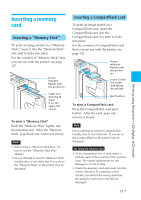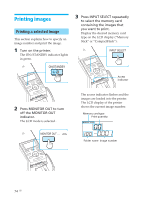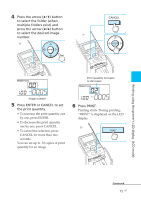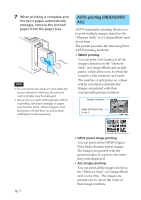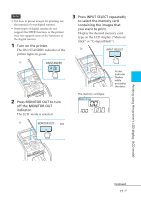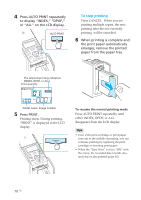Sony DPP-EX50 Operating Instructions - Page 74
Printing images, Printing a selected image
 |
UPC - 027242639546
View all Sony DPP-EX50 manuals
Add to My Manuals
Save this manual to your list of manuals |
Page 74 highlights
Printing images Printing a selected image This section explains how to specify an image number and print the image. 1 Turn on the printer. The ON/STANDBY indicator lights in green. 3 Press INPUT SELECT repeatedly to select the memory card containing the images that you want to print. Display the desired memory card type on the LCD display ("Memory Stick" or "CompactFlash") . 2 Press MONITOR OUT to turn off the MONITOR OUT indicator. The LCD mode is selected . Access indicator The access indicator flashes and the images are loaded into the printer. The LCD display of the printer shows the current image number. Memory card type Print quantity Folder name Image number 74 GB
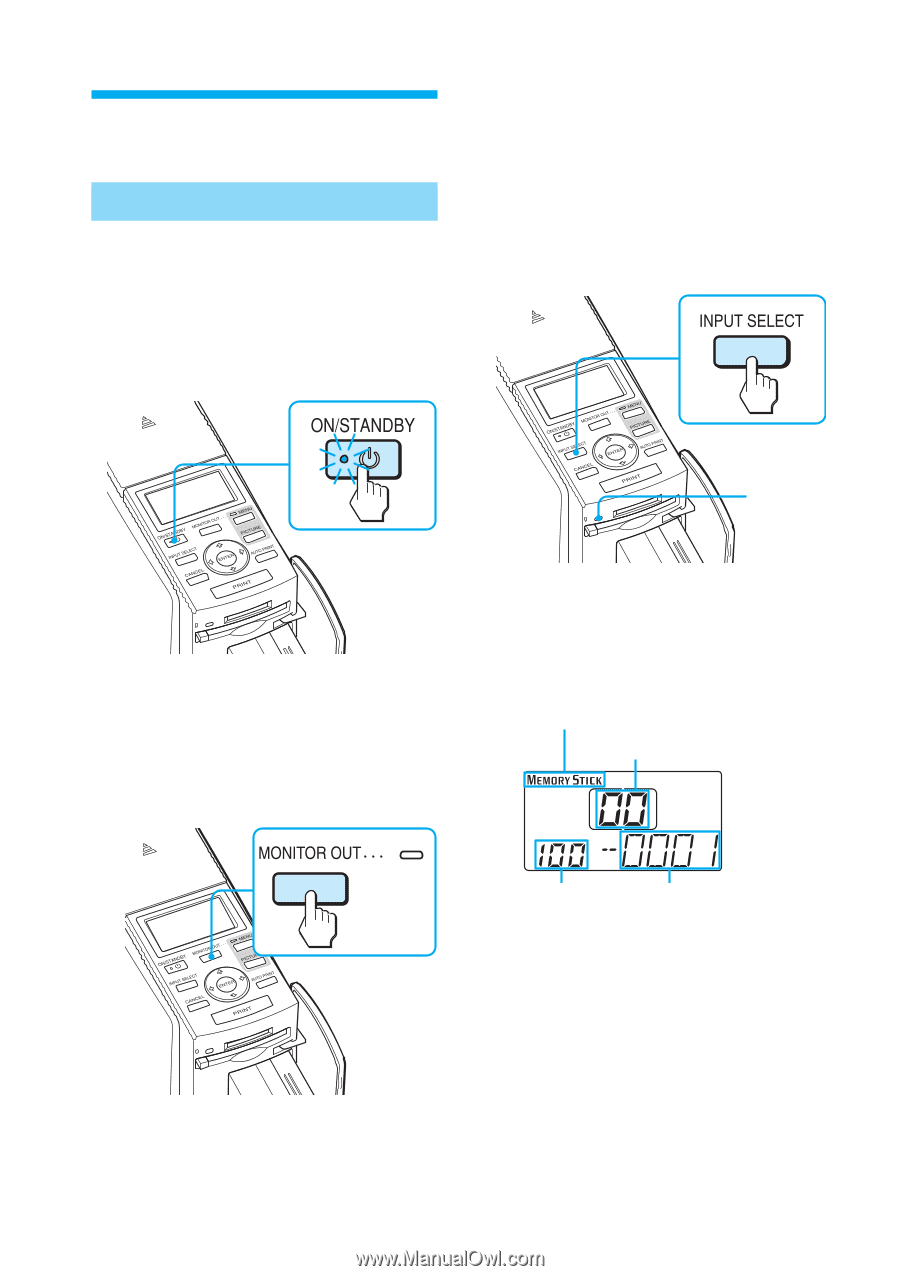
74
GB
Printing images
Printing a selected image
This section explains how to specify an
image number and print the image.
1
Turn on the printer.
The ON/STANDBY indicator lights
in green.
2
Press MONITOR OUT to turn
off the MONITOR OUT
indicator.
The LCD mode is selected .
3
Press INPUT SELECT repeatedly
to select the memory card
containing the images that
you want to print.
Display the desired memory card
type on the LCD display (“Memory
Stick” or “CompactFlash”) .
Access
indicator
The access indicator flashes and the
images are loaded into the printer.
The LCD display of the printer
shows the current image number.
Memory card type
Print quantity
Folder name
Image number