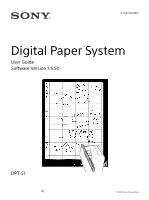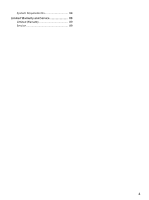Sony DPT-S1 Operating Instructions - Page 2
Table of Contents, Getting Started, Basic Operations, Transferring Documents PDF - digital paper system
 |
View all Sony DPT-S1 manuals
Add to My Manuals
Save this manual to your list of manuals |
Page 2 highlights
Table of Contents Getting Started New Features and Functions 5 New Functions in Ver.1.5.50 5 Main Function Improvements in Ver.1.5.50 5 New Functions from Ver.1.3 5 Main Function Improvements from Ver.1.3 6 Welcome 7 Features of the Digital Paper Device.......... 7 About this User Guide 7 Battery 8 Charging the Digital Paper Device 8 Maximizing Battery Life 10 Power On/Off 10 Turning the Power On/Off (Shutdown).... 10 Parts and Controls 12 Overview 12 Buttons 13 Stylus 13 microSD Card Slot 14 Digital Paper Device Security 14 Basic Operations Touchscreen Operations 16 [Home] Screen 17 [Home] Screen and Applications 17 On-Screen Keyboard 20 Transferring Documents (PDF) Transferring Documents (PDF) from a Computer 21 Transferring Documents (PDF) to the Computer 22 Browsing Document Lists Document Lists 23 Browsing Document List Pages 23 Tools 24 Browsing in Document View and Folder View 24 Displaying a Document Thumbnail ......... 24 Finding a Document with a Keyword ...... 24 Option Menu in Document Lists 25 Sending Documents to Network Drive.... 26 Opening Multiple Documents Simultaneously 27 Deleting Multiple Documents Simultaneously 28 Creating a New Folder 29 Option Menu for the Selected Documents and Folders 29 Reading Reading Documents 30 Opening a Document 30 Turning a Page 30 Turning Pages Continuously 30 Changing the Page Turn Preference ........ 31 Navigating Pages 31 Using the Page Control Box 32 Thumbnail View 33 Zooming in the Display 34 Operating Tabs 35 Setting the Bookmark to On/Off 36 Searching Pages by Keyword 37 Using Menu Items 38 Using the [Workspace] Application 38 Registering a Workspace 38 Opening a Workspace 39 Saving a Workspace 39 Deleting/Renaming a Workspace 40 Writing Handwriting/Annotating the Document....... 41 Using the Toolbar 41 Handwriting a Note on a Page 42 2