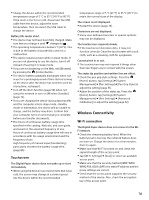Sony DPT-S1 Operating Instructions - Page 81
Precautions, Safety Information
 |
View all Sony DPT-S1 manuals
Add to My Manuals
Save this manual to your list of manuals |
Page 81 highlights
Precautions Safety Information Handling the Digital Paper device If the device causes interference to radio or television reception, turn the device off and move it away from the radio or television. Refrain from using the device according to the inflight announcements during take off or landing in an aircraft. When you put the device into a bag, make sure no objects with sharp or hard edges come into direct contact with the device. When you carry the device, it is recommended to use the supplied sleeve case. Do not drop, or put any heavy object on top of the device or apply a strong shock to the device. It may cause a malfunction or damage. Never subject the device to extremes of light, temperature, moisture or vibration. If part of the device that generates heat contacts your skin for a prolonged period, you may suffer from symptom of burn, such as redness, swelling, even if temperature is moderate. Avoid prolonged contact, especially if you have sensitive skin. Do not leave the device on an unstable surface. Do not poke people using the supplied stylus. Do not treat or use the supplied stylus roughly, such as bending it, or scratching the touchscreen with it. Use the supplied stylus only for touchscreen operations. Do not use the stylus if it is damaged or deformed. Do not subject the stylus to shock or vibration. Do not apply any excessive pressure to the stylus tip and stylus button during operation. Do not keep the stylus tip pressed while the stylus is not in use. Do not locate the stylus close to a magnet. If any object is placed on the touchscreen, it may cause a malfunction. When not in use, leave the device in sleep mode, or turn it off. When using the device internationally, it is your responsibility to ensure that it is used in compliance with the following specifications: AC voltage Wireless products regulations Other safety regulations or requirements Be sure not to short-circuit the terminals of the device with metallic objects. Never leave the device exposed to high temperature, such as in a car parked in the sun or under direct sunlight. Connect the AC adapter to an easily accessible AC outlet. Should you notice an abnormality in the AC adapter, disconnect it from the AC outlet. Avoiding water and moisture Note that condensation may form temporarily in cases such as when the player is moved quickly from a low-temperature environment to a high temperature environment or used in a room that has a heater just turned on. Condensation creates a phenomenon where moisture in the air adheres to surfaces such as metal panels, etc., and then changes to liquid. If condensation forms in the device, leave it turned off until the condensation disappears. If you use the device with condensation present, a malfunction may result. The Digital Paper device is not waterproof. Remember to follow the precautions below. Be careful not to drop the device into a sink or other container filled with water. Do not use the device in humid locations or bad weather, such as in the rain or snow. Do not get the device wet. If you touch the device with wet hands, or put it in a damp article of clothing, the device may get wet and this may cause a malfunction. Charging the Digital Paper device Heat may build up in the device while charging, or if it is used for an extended period of time. Use the supplied USB cable or the AC adapter only. Do not use any other USB cable or AC adapter. Never wrap the device in anything when it is being charged. Heat build-up in the device may cause malfunction or damage. 81