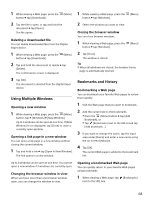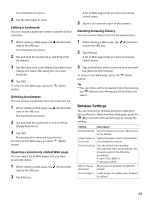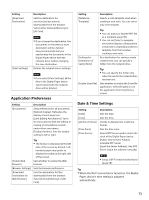Sony DPT-S1 Operating Instructions - Page 72
Settings, Changing the Settings, General Setting, Wireless Network Settings, Server Settings
 |
View all Sony DPT-S1 manuals
Add to My Manuals
Save this manual to your list of manuals |
Page 72 highlights
Settings Changing the Settings Changing the Settings The [Settings] application allows you to personalize the Digital Paper device, set the date and time, configure the Wi-Fi connection, and other device settings. General Setting Setting [User Name] Description Sets the user name to help identify the user of the Digital Paper device, and the author name of an annotation. The user name will be shown in the top-right corner of the [Home] screen. Tip When [Limit Editing Annotations] (page 51) is set to On, be sure to set the user name here. Wireless Network Settings Setting [Wi-Fi] Description Turns Wi-Fi on/off (page 58). Setting Description [Wireless Standby] Wireless standby helps avoid unnecessary battery consumption caused by wireless communication. If you do not perform any wireless operations for more than 10 minutes, the wireless feature automatically enters standby mode. [Wi-Fi Settings] Note Accessing the [Browser] application from wireless standby mode takes more time than accessing when the Digital Paper device is connected to the wireless network. If you deactivate wireless standby, the Digital Paper device retains a wireless connection at all times, resulting in higher battery consumption. Wi-Fi settings enable the Digital Paper device to use local Wi-Fi networks to connect to the Internet (page 58). Server Settings Network Drive Settings Setting [Server Settings] Description Sets the network drive settings (page 64). Check with the network administrator for setup information. [Auto Sync] Tip If you change [Server Settings], the previous synchronized documents in the network drive will be deleted. Before changing, it is recommended to synchronize the documents in the Digital Paper device with the network drive. Sets Auto Sync to [On] or [Off]. When [Auto Sync] is set to [On], the Digital Paper device and network drive are synchronized about every 90 minutes. 72