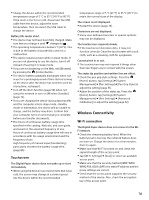Sony DPT-S1 Operating Instructions - Page 82
Applications on the Digital Paper Device, Regulatory information, End User License Agreement, Display
 |
View all Sony DPT-S1 manuals
Add to My Manuals
Save this manual to your list of manuals |
Page 82 highlights
If the battery lasts only half the normal time even after being fully charged, it may be reaching the end of its life. When using the device in a cold environment, the screen may change at slower speed. This is not a malfunction. Cleaning the Digital Paper device Clean the device with a soft cloth, such as a cleaning cloth for eyeglasses. Make sure that there is no dust or dirt on the soft cloth, as the device may be damaged. Do not use any type of abrasive pad, scouring powder or solvent, such as alcohol or benzene, as it may mar the finish of the case. Wipe the stylus with a dry cloth when it gets dirty. Tapping or dragging on the touchscreen using a dirty stylus may damage the surface. Be sure to keep the device away from water or spills. Regulatory information This device displays the information below. The Declaration of Conformity (DoC) logo and the FCC Identifier (FCC ID) based on the FCC Rules The VCCI mark based on RULES FOR VOLUNTARY CONTROL MEASURES The marks and registration numbers of the radio wave and radio communication acts You can display these marks or registration numbers. Tap [Settings] in the [Home] screen, then tap [About] [Regulatory Information]. If you cannot display the marks or registration numbers due to a malfunction, contact the Sony Support Center. End User License Agreement You can display the End User License Agreement from the [Settings]. Tap [Settings] in the [Home] screen, then tap [About] [End User License Agreement]. Display The display is made of plastic film to be thin and lightweight. When the Digital Paper device is illuminated, distortion of the plastic film may occur. This is not malfunction. Do not apply excessive pressure to the touchscreen. The color or brightness may become uneven, and may cause malfunction to the device. Wi-Fi connectivity The Wireless LAN functionality has passed Wi-Fi certification and complies with the interoperability specifications established by WFA (Wi-Fi Alliance). Wireless feature Turn off the wireless feature when you are in a location in which radio communications are prohibited. When you are in such a location, you must obtain permission from the appropriate authorities before enabling the wireless feature of this device. Turn off the wireless feature in health care facilities where any regulations posted in such areas instruct you to do so. Hospitals or health care facilities may be using equipment that could be affected by radio frequency (RF) energy which is generated by wireless communication. Do not use your device near medical equipment without first obtaining permission to do so. General notes on using the Wi-Fi (Wireless LAN) function. In some countries or regions, use of Wi-Fi products may be restricted by the local regulations (e.g. limited number of channels). Applications on the Digital Paper Device Disclaimer: In no event will SONY be liable for any financial damage, or loss of profits, including claims made by third parties, arising out of the use of the software supplied with this device. Sony is not responsible for incomplete recording/ downloading or damaged data due to problems of the device or computer. Copyright laws prohibit reproducing the software or the manual accompanying it in whole or in part, or renting the software without the permission of the copyright holder. Due to continued efforts to improve quality, software specifications may be changed without notice. 82