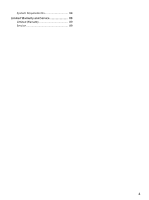Sony DPT-S1 Operating Instructions - Page 8
Battery, Charging the Digital Paper Device
 |
View all Sony DPT-S1 manuals
Add to My Manuals
Save this manual to your list of manuals |
Page 8 highlights
Jumping to a linked section in this User Guide Tap the link indicated with a dotted underlined section title or # to jump to the page indicated. To return to the page you were previously viewing, tap [Go Back to Previous Page] in the page control box (page 32). Battery Charging the Digital Paper Device The charge/battery status icon at the right side of the status bar shows the battery level (page 9). When the battery level becomes low, select either one of the methods below to charge the device. Ȫ Micro USB connector Charge indicator Charging via an AC outlet 1 Connect one end of the supplied USB cable to the micro USB connector of your device, and the other end to the supplied AC adapter. 2 Connect the AC adapter to an AC outlet. The icon turns into and the Charge indicator will light up red while charging. When charging is complete, the icon turns into and the indicator turns off. AC outlet AC adapter 8