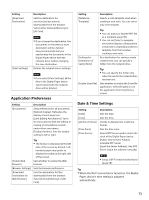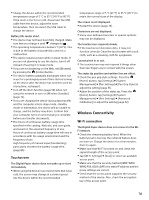Sony DPT-S1 Operating Instructions - Page 75
About, Device Shutdown
 |
View all Sony DPT-S1 manuals
Add to My Manuals
Save this manual to your list of manuals |
Page 75 highlights
Setting [Clear Keyboard History] [Format Memory] Description Deletes words registered to the onscreen keyboard history. Allows you to format the Digital Paper device's internal memory or the microSD card. Note If you have formatted the device or microSD card on your computer, the device may not be able to display transferred content. In this case, use the device's [Format Memory] function to reformat the device and your microSD card. Please note that the internal memory data will be deleted on formatting the internal memory and microSD memory card. Tip Before formatting, make sure to back up data you wish to keep to a computer. About Setting [Device Information] [Legal Information] [Regulatory Information] [End User License Agreement] Description Displays the device details including the memory capacity and MAC address in use. Displays trademark and copyright information. Displays the information below. The Declaration of Conformity (DoC) logo and the FCC Identifier (FCC ID) based on the FCC Rules The VCCI mark based on RULES FOR VOLUNTARY CONTROL MEASURES The marks and registration numbers of the radio wave and radio communication acts Displays the terms and conditions on use of the device. Device Shutdown Enables you to shut down (turn off) the device. 75