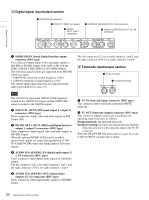Sony HVR1500A Product Manual (HVE-1500A Operating Manuals) - Page 20
Tape transport control To cue up to point A or B, REW rewind button, PLAY button
 |
View all Sony HVR1500A manuals
Add to My Manuals
Save this manual to your list of manuals |
Page 20 highlights
Chapter 1 Overview Timecode display Operation to carry out Display the timecode of point Press the

20
Names and Functions of Parts
Chapter 1
Overview
•
To cue up to point A or B:
F
Tape transport control section
a
REW (rewind) button
When you press this button, it lights and the tape starts
rewinding.
When the AUTO EE SELECT >F. FWD/REW menu item
(see page 76)
is set to PB, the picture appears on the
monitor during rewind.
b
PLAY button
When you press this button, it lights and playback begins.
If you press this button during recording or editing, the
recording or editing operation is stopped and this unit
enters playback mode.
c
F FWD (fast forward) button
When you press this button, it lights and the tape is fast
forwarded.
When the AUTO EE SELECT >F. FWD/REW menu item
(see page 76)
is set to PB, the picture appears on the
monitor during fast forward.
d
STOP button
Press this button to stop the current tape transport
operation.
e
REC (record) button
When you press this button while holding down the PLAY
button, it lights and recording begins.
f
Servo lock indicator
When the drum servo and capstan servo are locked, this
button lights.
Display the timecode of point
A in the time counter display
Press the
<
/
A
button.
Display the value of (point B
timecode) - (point A timecode)
Press the
<
/
A
and
,
/
B
buttons at the same time.
Timecode display
Operation to carry out
Cueing up
Operation to carry out
Cues up to point B
Press the
,
/
B
button and F FWD
button or REW button at the same time.
Cues up to point A
Press the
<
/
A
button and F FWD
button or REW button at the same time.
REW
PLAY
F FWD
REC
STOP
1
REW button
2
PLAY button
3
F FWD button
4
STOP button
5
REC button
6
Servo lock indicator