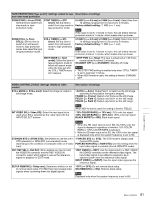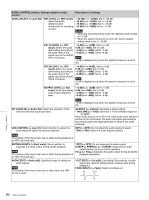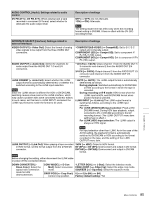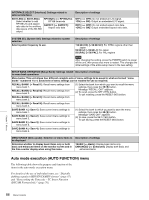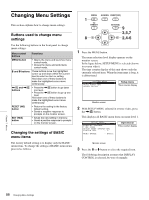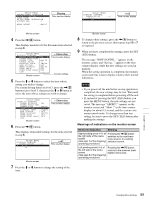Sony HVR1500A Product Manual (HVE-1500A Operating Manuals) - Page 85
For i.LINK DV/DVCAM input selection, i.LINK OUTPUT [> i.Link Out]
 |
View all Sony HVR1500A manuals
Add to My Manuals
Save this manual to your list of manuals |
Page 85 highlights
AUDIO CONTROL [Audio]: Settings related to audio control DV PB ATT [> DV PB ATT]: When playing back a tape recorded in consumer DV format, select whether to attenuate the audio output level. Description of settings OFF [>> OFF]: Do not attenuate. *ON [>> ON]: Attenuate. Note The setting made here has effect only when the recording format setting is DVCAM. It has no effect with the DV (SP) recording format. INTERFACE SELECT [Interface]: Settings related to external interfaces Description of settings VIDEO OUTPUT [> Video Out]: Select the format of analog video signals to be output from the three VIDEO OUT connectors. *COMPOSITE&S-VIDEO [>> Compst&S]: Set to S-Y, S-C output and composite output. COMPONENT (SD) [>> Compnt SD]: Set to component Y/ R-Y/B-Y (SD) output. COMPONENT (HD) [>> Compnt HD]: Set to component Y/Pr/ Pb (HD) output. AUDIO OUTPUT [> Audio Out]: Select the channels for audio output from the AUDIO OUT 1/3 and 2/4 connectors. *1/2 CH [>> 1/2CH]: Output channel 1 from the AUDIO OUT 1/ 3 connector and channel 2 from the AUDIO OUT 2/4 connector. 3/4 CH [>> 3/4CH]: Output channel 3 from the AUDIO OUT 1/3 connector and channel 4 from the AUDIO OUT 2/4 connector. i.LINK FORMAT [> i.Link Fmt]: Select whether the i.LINK output format is automatically determined, or whether it is switched according to the i.LINK input selection. Note Since the i.LINK stream is different for HDV or DV/DVCAM, switching causes a bus reset on the i.LINK interface, which may cause a problem with some connected nonlinear editors. In such cases, set this item to i.LINK INPUT, and select the i.LINK input format to match the format to be used. * AUTO [>> AUTO]: The i.LINK output format is automatically determined as follows. During playback: Switched automatically to DV/DVCAM or HDV according to the format in which the tape is recorded. During recording or E-E mode: HDV format when the i.LINK input is HDV, and DV/DVCAM format when another format is selected. i.LINK INPUT [>> i.Link in]:The i.LINK output format is switched as follows, according to the i.LINK input selection. For i.LINK (DV/DVCAM) input selection: Fixed at DV/ DVCAM format. During HDV tape playback, output converted to DV or DVCAM according to the DV recording format. (The i.LINK OUTPUT menu item setting has no effect.) For i.LINK (HDV) input selection: The i.LINK output is always an HDV signal. Note For input selection other than i.LINK: As in the case of the AUTO setting, the playback format is automatically switched to DV/DVCAM or HDV according to the format recorded on the tape, and the setting of the i.LINK OUTPUT menu item. i.LINK OUTPUT [> i.Link Out]: When playing a tape recorded *HDV [>> HDV]: Output in HDV format. in HDV format, set the format output from the HDV/DV DV (SP) [>> DV (SP)]: Downconvert and output in DV format. connector. DVCAM [>> DVCAM]: Downconvert and output in DVCAM format. Note Before changing the setting, either disconnect the i.LINK cable or power off the connected device. DOWN CONVERTER [> Down Conv]: Select the aspect ratio conversion mode for HDV downconversion. CONV MODE [>> D-Con *LETTER BOX [>>> L-Box]: Select the letterbox mode. Mod]: Select conversion EDGE-CROP [>>> Edge Crp]: Select the edge crop mode. mode. SQUEEZE [>>> Squeeze]: Select the squeeze mode. CROP POSI [>> Crop Posi]: 0 [>>> 0] to B4 [>>> B4] Control crop position. Factory default setting: *5A Chapter 7 Menus 85 Menu Contents