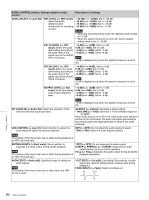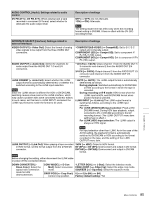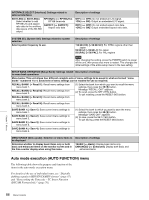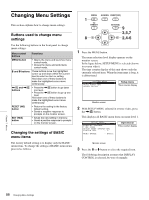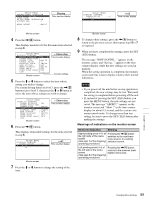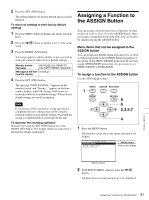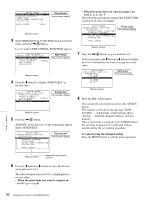Sony HVR1500A Product Manual (HVE-1500A Operating Manuals) - Page 87
Menu contents, i.LINK DUBBING: HDV [i.LINK DUB]: Selection of data
 |
View all Sony HVR1500A manuals
Add to My Manuals
Save this manual to your list of manuals |
Page 87 highlights
Menu contents i.LINK DUBBING: HDV [i.LINK DUB]: Selection of data for Description of settings i.LINK dubbing For dubbing through the i.LINK interface in HDV format, select data to be dubbed. Note Dubbing may not be carried out properly if a source tape contains signals recorded at different system frequencies or in different formats. A/V [> A/V]: Dub the audio and video. A/V/TC [> A/V/TC]: Dub the audio, video, and timecode. A/V/TC/CM [> A/V/TC/CM]: Dub the audio, video, timecode, and cassette memory contents. Note When A/V is selected, the timecode recorded follows the setting of the TIME CODE menu items (see page 79) in the setup menu. i.LINK DUBBING: DV/DVCAM [i.LINK DUB]: Selection of Description of Settings data for i.LINK dubbing For dubbing through the i.LINK interface in DV/DVCAM format, select data to be dubbed. Note Dubbing may not be carried out properly if a source tape contains signals recorded at different system frequencies or in different formats. A/V [> A/V]: Dub the audio and video. A/V/TC [> A/V/TC]: Dub the audio, video, and timecode. A/V/TC/CM [> A/V/TC/CM]: Dub the audio, video, timecode, and cassette memory contents. Note When A/V is selected, the timecode recorded follows the setting of the TIME CODE menu items (see page 79) in the setup menu. TC INSERT: DVCAM [TC insert]: Timecode rewriting Rewrite the timecode from an initial value which can be set arbitrarily. Description of settings Note Rewriting is possible only when the recording format is DVCAM. Chapter 7 Menus 87 Menu Contents