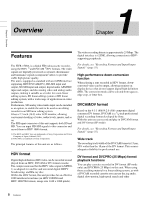Sony HVR1500A Product Manual (HVE-1500A Operating Manuals) - Page 9
Variety of interfaces, Other features, Support for both 1080, 525/60i NTSC - rack mount
 |
View all Sony HVR1500A manuals
Add to My Manuals
Save this manual to your list of manuals |
Page 9 highlights
Chapter 1 Overview functions, for editing with rapid response and high precision. Notes • The cue audio on a DVCPRO recorded tape cannot be played back. • Recording in DVCPRO format is not supported. • A DV (LP) cannot be recorded and played back. Support for three cassette sizes There are two sizes of cassette: standard (L) and mini (S). You can use either size with this unit. The unit also accepts standard (L) and medium (M) sizes of DVCPRO cassette. • When a cassette is inserted, the reel mechanism of the unit automatically adjusts to the size of the inserted cassette. • A cassette adapter is not required. connector to output composite video, so that when playing a tape recorded in HDV format a downconverted signal can be viewed on an external monitor. This output can also include superimposed timecode, operating mode indications, error messages, and other text information. Further, installing the optional HVBK-1505 Analog Input Board enables the unit to support a component (SD signal only), composite and S-video input. Analog audio: The unit has two audio channels for output. When in 4-channel mode, the two audio channels can be output either as channels 1 and 2 or as channels 3 and 4. The analog output interfaces are provided as standard so that the unit can readily be used as a viewer, for example, at broadcasting stations and aboard outside broadcast vans without requiring any option boards. Inputting analog video and audio signals requires the optional HVBK-1505 Analog Input Board. Upconvert and cross-convert functions When the HVBK-1520 option board is installed, DV/ DVCAM/DVCPRO format playback signals can be upconverted and output as HD-SDI signals. SD video input signals can also be upconverted and output as HDSDI signals (upconvert function). Playback signals from HDV recorded tapes or HD-SDI signals as upconverted output can be output converted to 1080i or 720p (cross-convert function). Variety of interfaces Digital interfaces The following digital interfaces can be used with the unit. i.LINK (HDV/DV): This provides i.LINK input/output supporting HDV 1080i and DVCAM/DV formats. SD-SDI 1): This provides SD digital video and audio input and output. HD-SDI 1): This provides HD digital video and audio input and output. AES/EBU: This provides digital audio input and output. 1) SDI input uses the same connector for both SD and HD. Use the INPUT SELECT buttons to switch between SD-SDI input and HD-SDI input. Analog interfaces The unit can also use the following analog interfaces. Analog video: These interfaces include an SD component, HD component, composite, and S-video output. The same BNC type output connectors are used to output signals in 4 different formats selected with menu items for output. Also, the unit is equipped with a dedicated monitor Other features Support for both 1080, 525/60i (NTSC) and 1080, 625/50i (PAL) formats This unit supports both 60i and 50i formats. You can switch between these signal formats with a menu setting. For details of switching signal formats, see "Setting the system frequency" (page 25). Not only for recording and playback with a VCR connected, but also when downloading a signal edited with a computer, or uploading from this unit to a computer, both 60i 1) and 50i formats are supported. However, 60i/50i format conversion is not supported. 1) Note that for this unit, 60i indicates a field frequency of 59.94 Hz. 16:9 color LCD monitor The unit is equipped with a 2.7-inch (16:9) color LCD monitor, for checking content during recording and playback. It also displays the setup menu, audio levels, unit status, and other superimposed text information. Compact design, with high reliability deck mechanism The mechanism is extremely durable and reliable, including an aluminum diecast deck, two direct drive reel motors, and head cleaner. The footprint is small - two units can be mounted alongside in a 19-inch rack, making the unit suitable for desktop operation in cramped situations and as a feeder for nonlinear editing. 9 Features