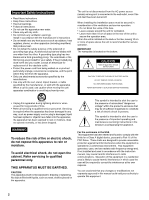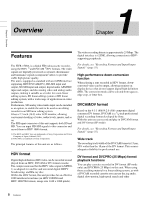Table of Contents
7
Chapter 7
Menus
Menu Organization
........................................................................
72
Menu Contents
...............................................................................
75
Setup menu
..........................................................................................
75
Auto mode execution (AUTO FUNCTION) menu
.............................
86
Changing Menu Settings
...............................................................
88
Buttons used to change menu settings
.................................................
88
Changing the settings of BASIC menu items
......................................
88
Displaying ENHANCED menu items
.................................................
90
Changing the settings of ENHANCED menu items
...........................
90
Returning menu settings to their factory default settings
....................
90
Assigning a Function to the ASSIGN Button
..............................
91
Chapter 8
Maintenance and Troubleshooting
Important Notes on Operation
......................................................
93
Note on faulty pixels on the LCD panel
..............................................
93
Condensation
.......................................................................................
94
Periodic Maintenance
....................................................................
94
Digital hours meter
..............................................................................
94
Head Cleaning
................................................................................
96
Troubleshooting
............................................................................
97
Alarm messages
...................................................................................
98
Error messages
..................................................................................
101
Appendix
About i.LINK
.................................................................................
102
Specifications
..............................................................................
103
Glossary
.......................................................................................
106
Index
............................................................................................
109