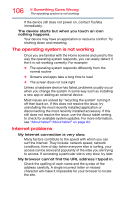Toshiba AT7-B8 Android 4.2 Jellybean User's Guide for Excite AT7-B Series - Page 104
Storage structure, the TOSHIBA File Manager screen
 |
View all Toshiba AT7-B8 manuals
Add to My Manuals
Save this manual to your list of manuals |
Page 104 highlights
104 Utilities TOSHIBA File Manager Utility Storage structure The following describes the function of each of the icons on the TOSHIBA File Manager screen: Icon Name Description Internal storage Displays the file content of the device's internal storage, (excluding system files). microSD™ Card Displays the file content of the microSD™ Card that is inserted into the microSD™ Card slot. Screen Capture Displays the file content of the screen captured images. NOTE To perform a screen capture, press the Power and Volume down button simultaneously for a few seconds.
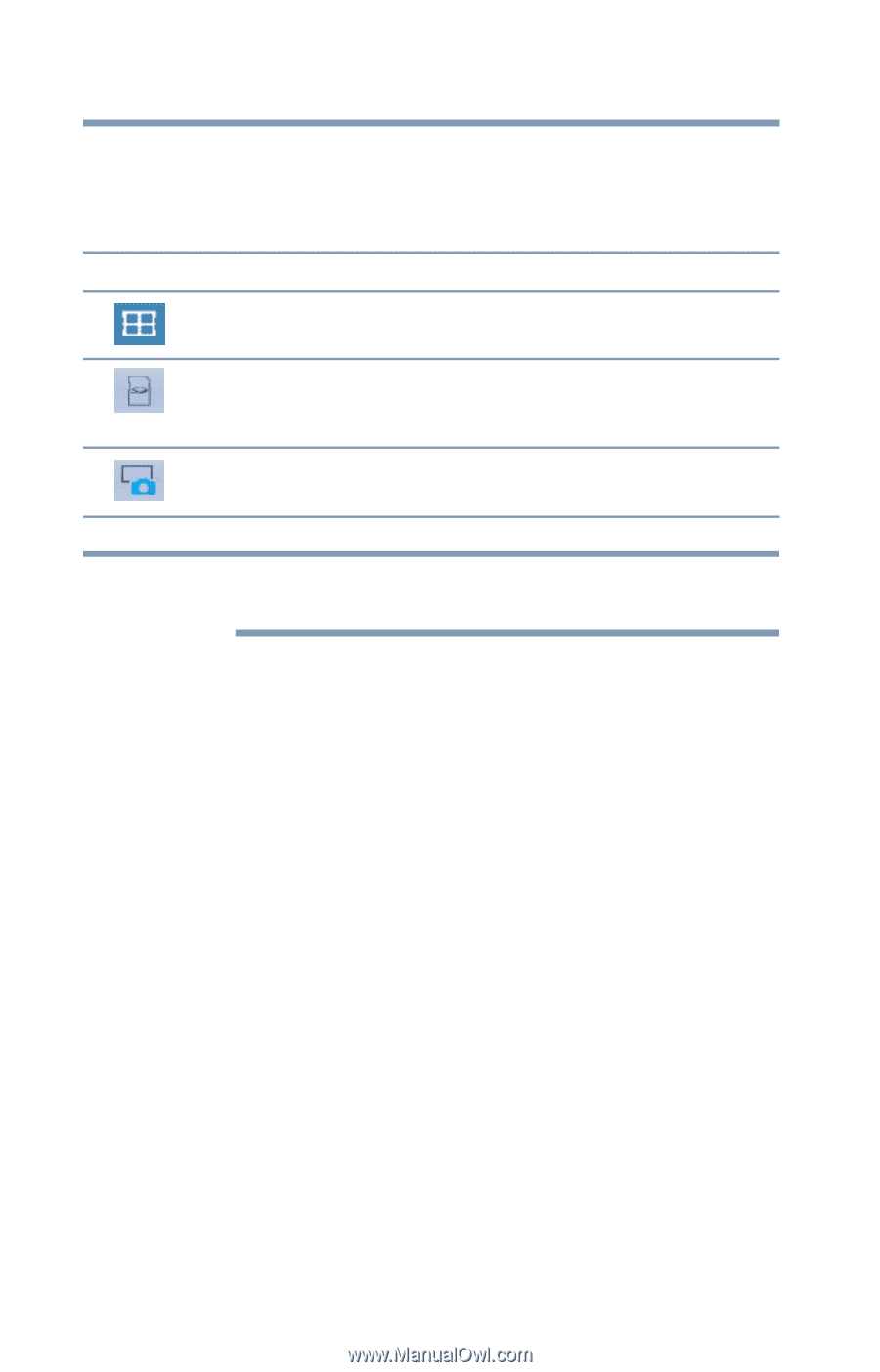
104
Utilities
TOSHIBA File Manager Utility
Storage structure
The following describes the function of each of the icons on
the TOSHIBA File Manager screen:
To perform a screen capture, press the Power and
Volume down button simultaneously for a few seconds.
Icon
Name
Description
Internal storage
Displays the file content of the device’s
internal storage, (excluding system files).
microSD™
Card
Displays the file content of the microSD™
Card that is inserted into the microSD™
Card slot.
Screen Capture
Displays the file content of the screen
captured images.
NOTE