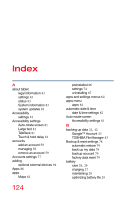Toshiba AT7-B8 Android 4.2 Jellybean User's Guide for Excite AT7-B Series - Page 129
display problems, file management tips
 |
View all Toshiba AT7-B8 manuals
Add to My Manuals
Save this manual to your list of manuals |
Page 129 highlights
screen settings 71 Sleep mode 58 using 58 waking the tablet 41 sound settings 70 sound settings Default notification 70 Screen lock sound 70 Touch sounds 70 volume 70 sound system troubleshooting 108 sounds recording 92 speaker 25 Spell checker language & input settings 80 status about tablet 83 storage settings 79 System bar 47 navigation buttons 47 notifications, managing 48 notifications, opening 49 notifications, responding 49 Status icons 48 System information about tablet 83 system updates about tablet 83 T taking care of battery 28 TalkBack Accessibility settings 81 this guide features 18 Tips file management tips 21 Toshiba Index 129 online resources 21 worldwide offices 110 TOSHIBA File Manager Utility create folders 103 file browsing 102 files/folders 102 rename files/folders 103 storage structure 104 TOSHIBA Service Station Application updates 99 downloading updates 99 installing updates 99 tablet system updates 100 Touch & hold delay Accessibility settings 81 touch screen navigation onscreen 46 Touch sounds sound settings 70 troubleshooting 107 bookmarked site not found 107 contacting Toshiba 109 device will not start 105 display problems screen is blank 107 Internet problems 106 operating system not working 106 power and batteries 107 screen does not look correct/ flickers 107 screen does not look correct/ flickers/brightness 108 slow Internet connection 106 sound system 108 touch screen will not respond 106 URL address not found 106 wireless networking 108 turning off device 56 options 56