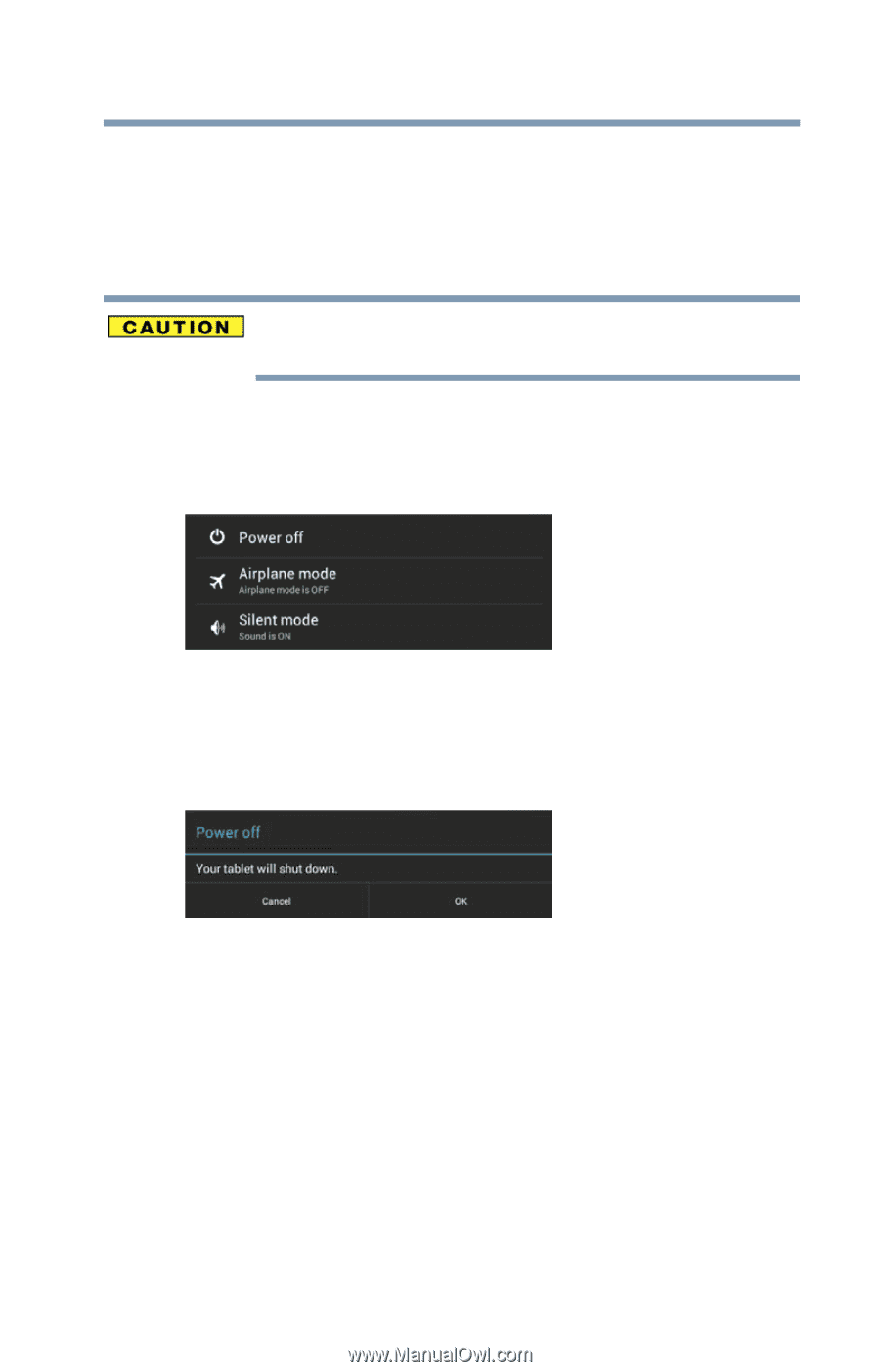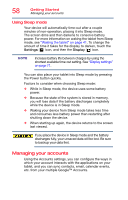Toshiba AT7-B8 Android 4.2 Jellybean User's Guide for Excite AT7-B Series - Page 57
Using Shut down mode, Sample Image Shut down pop-up screen
 |
View all Toshiba AT7-B8 manuals
Add to My Manuals
Save this manual to your list of manuals |
Page 57 highlights
Getting Started Turning off the device 57 Using Shut down mode The Shut down mode completely shuts down the device without saving your data or the current state of the device. Shut down mode closes all open apps, shuts down the operating system, and then turns off your tablet. Always back up your data and settings before shutting down your tablet. To turn off your device using Shut down mode: 1 Press and hold the Power button. A pop-up screen appears, displaying three selections. (Sample Image) Shut down pop-up screen 2 In the pop-up window, touch Power off. A pop-up screen appears, asking you to confirm the shut down. (Sample Image) Shut down pop-up confirmation screen 3 In the pop-up window, touch OK to completely shut down the tablet. The operating system shuts down and the tablet turns off. 4 Touch Cancel to abort the shut down process.