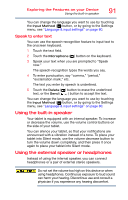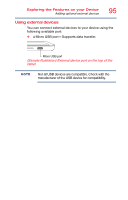Toshiba AT7-B8 Android 4.2 Jellybean User's Guide for Excite AT7-B Series - Page 95
Using external devices, Sample Illustration External device port on the top of the, tablet
 |
View all Toshiba AT7-B8 manuals
Add to My Manuals
Save this manual to your list of manuals |
Page 95 highlights
Exploring the Features on your Device Adding optional external devices 95 Using external devices You can connect external devices to your device using the following available port: ❖ A Micro USB port-Supports data transfer. Micro USB port (Sample Illustration) External device port on the top of the tablet NOTE Not all USB devices are compatible. Check with the manufacturer of the USB device for compatibility.
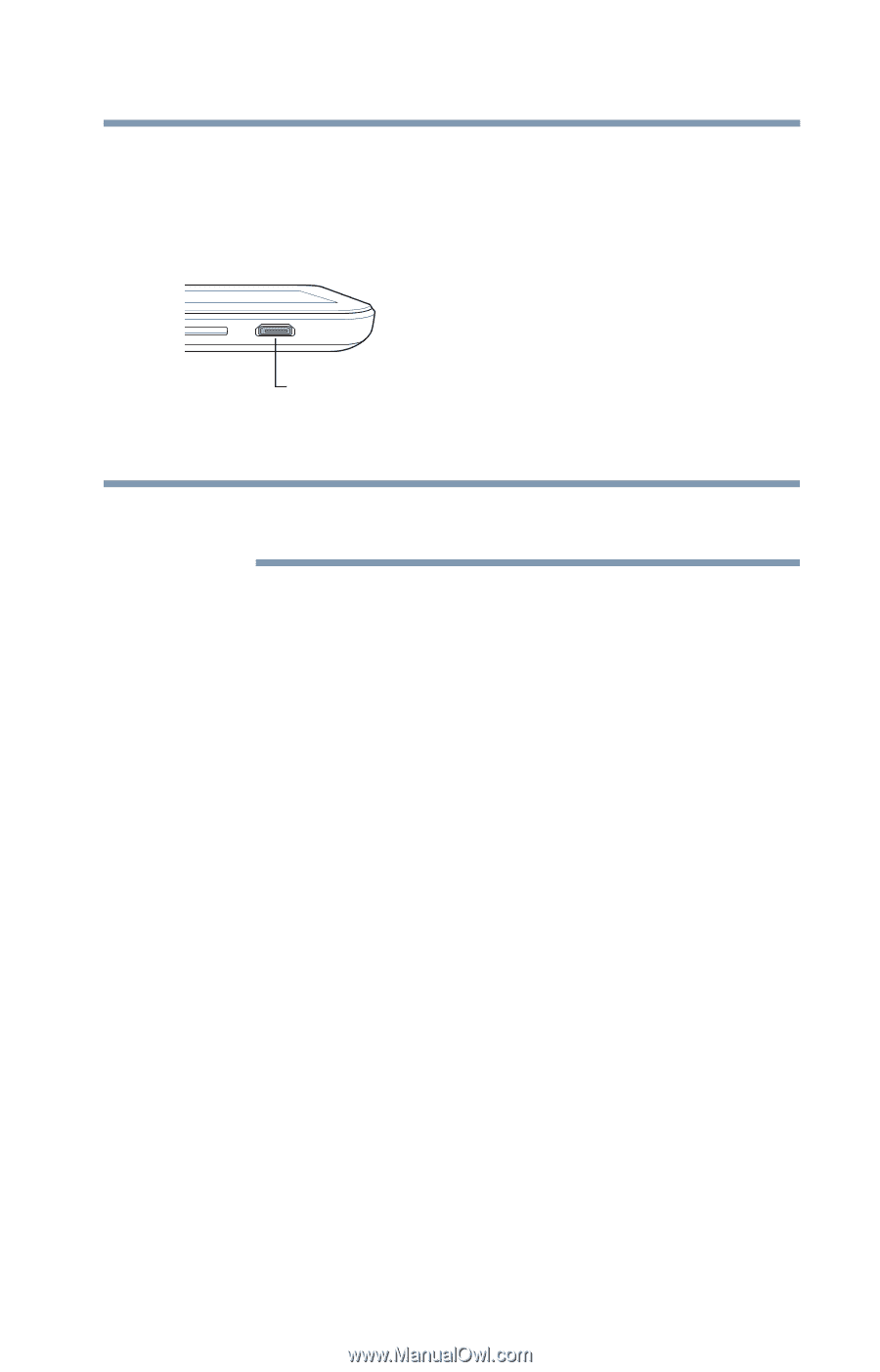
95
Exploring the Features on your Device
Adding optional external devices
Using external devices
You can connect external devices to your device using the
following available port:
❖
A
Micro USB port—Supports data transfer.
(Sample Illustration) External device port on the top of the
tablet
Not all USB devices are compatible. Check with the
manufacturer of the USB device for compatibility.
Micro USB port
NOTE